Dropbox’s File request feature lets you collect files from anyone, even if they don’t have a Dropbox account. However, this ‘add-on’ feature can be too basic for business users. File Request Pro provides a professional alternative for content and document collection that integrates with Dropbox.
Use Dropbox for cloud storage and File Request Pro for requesting files
File Request Pro means you can continue to use Dropbox for organizing and storing your files and File Request Pro for professionally collecting files and extra information.
1. Customise and white-label your file requests with File Request Pro.
You can customize and white-label your file request forms so they match your company branding, and are viewed as trustworthy by your clients. Request forms can be embedded on your website or act as standalone pages. They can be one page or multi-page. You can even use a custom URL or your own subdomain.
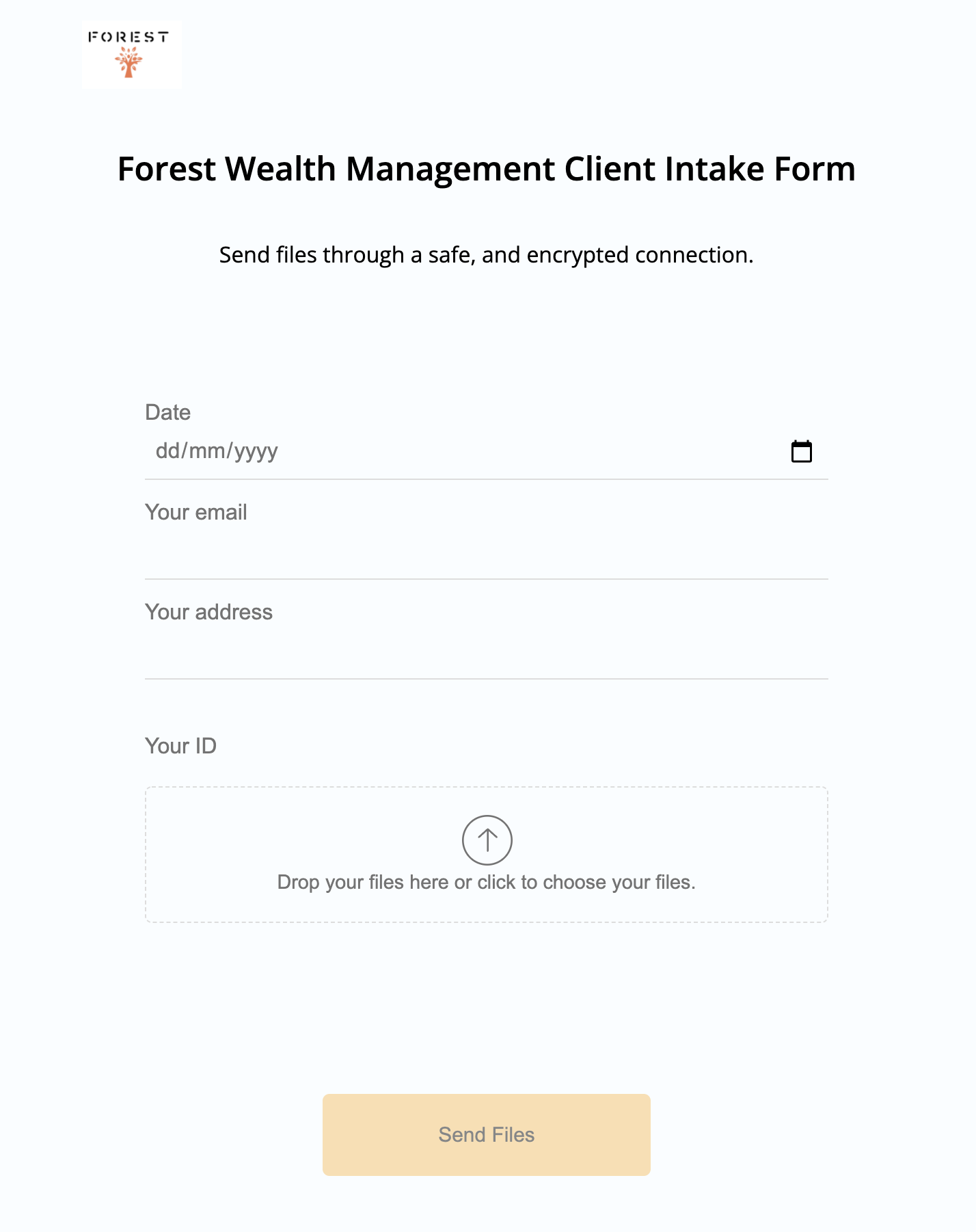
× Dropbox file requests are branded and designed by Dropbox. Link URLs are unrelated to your company.
2. Collect client emails and other information.
With File Request pro, you can ask for whatever client information you need using a range of form fields. These include text, phone, email, URL, checkbox, dropdown, date, and more.
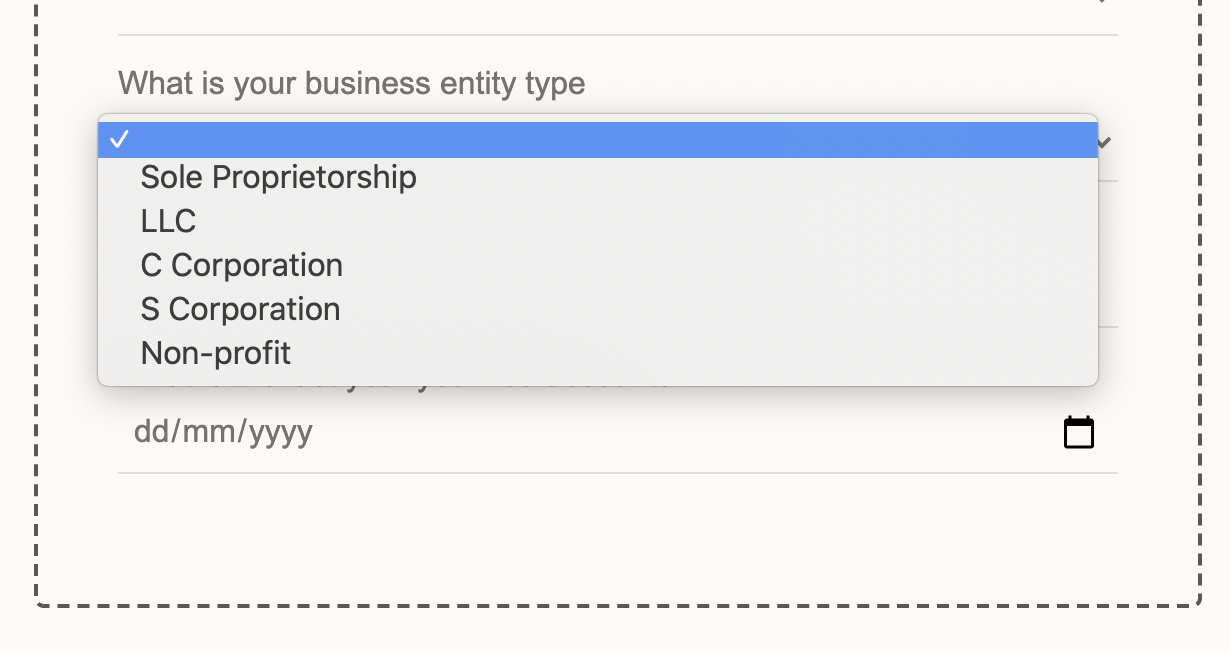
You can also use conditional form logic to personalize file requests and get relevant information from each client.
Client information will be sent as a text file to your Dropbox account.
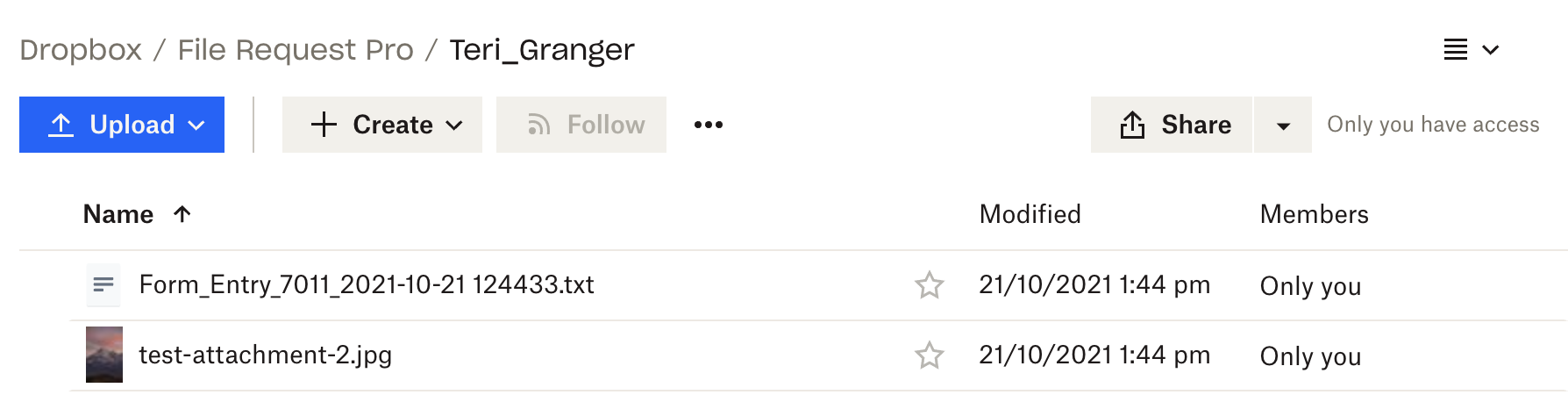
× Dropbox file requests don’t send you a client’s email with their files. You can’t easily collect other client information.
3. Automate file organization.
You can dynamically organize client content and files using a range of criteria with File Request Pro. Choose a root folder that you want the content to be organized within (like ‘File Request Pro’ or ‘Client Information’). Then choose how you want client data to be organized, for example:
- Choose to dynamically organize client data by their name. By selecting one box in ‘Uploading & File Destination’ you can automatically organize hundreds of client files and documents.
- Choose to dynamically organize client data by their email.
- Choose to dynamically organize client data by their address.
- Choose to dynamically organize client data by a ‘hidden’ value – in the example below, I’ve specified a customer number.
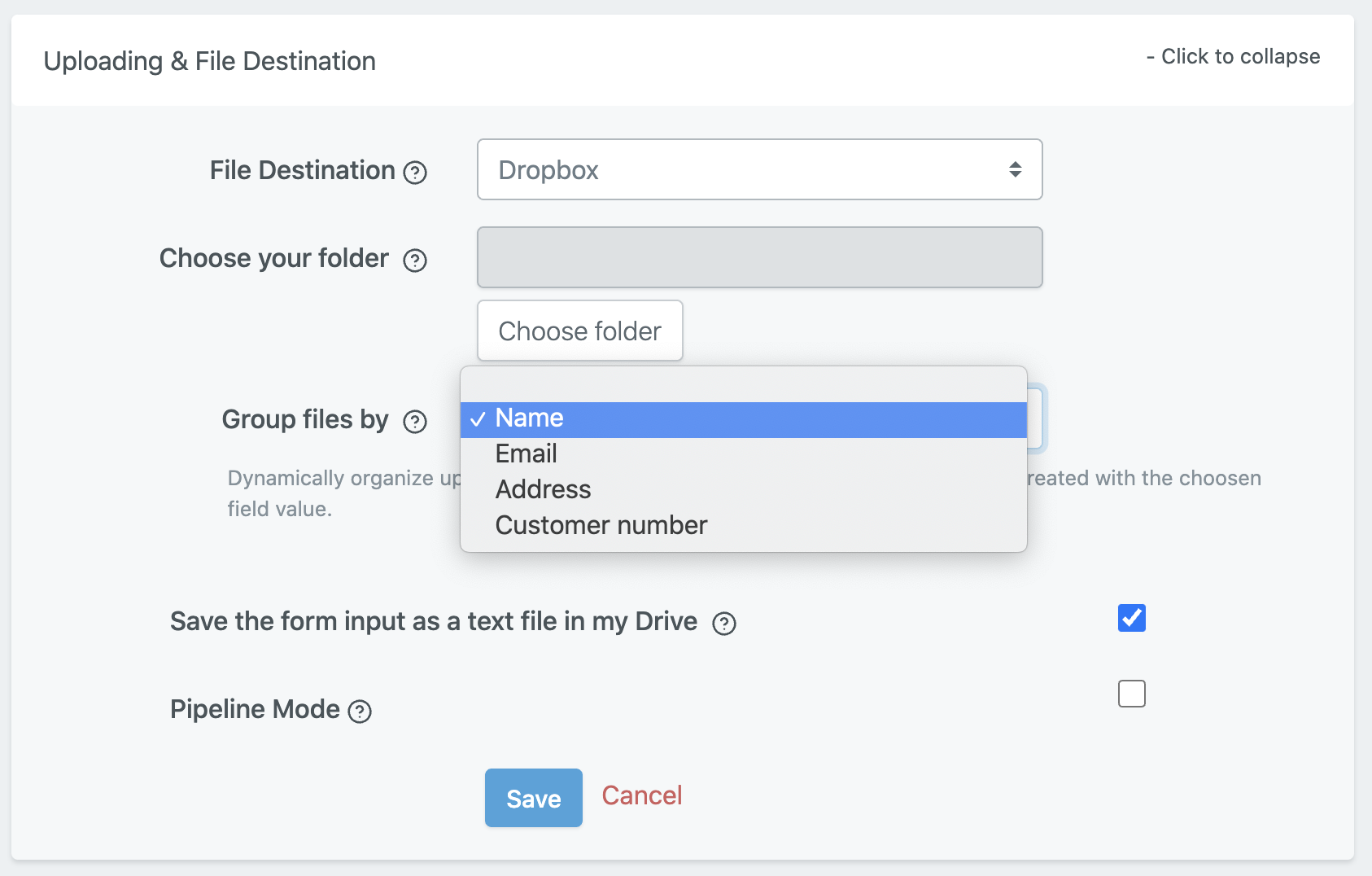
× Dropbox file requests let you choose a root folder for client files. It doesn’t support dynamic file collection.
4. Automate and customize reminder and thank you emails.
You can set up automatic reminders and thank you emails, so you don’t have to spend time chasing clients for information. The reminder sequence is also ‘smart’, so if a client has uploaded one out of two files their reminder email will only ask for the remaining file.
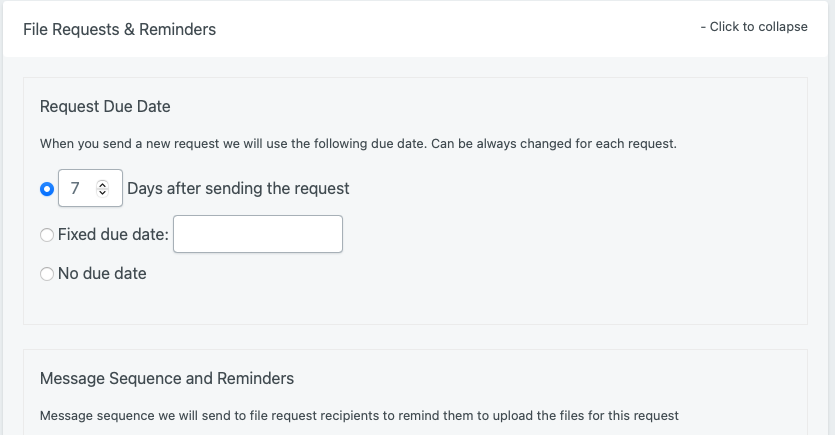
× Dropbox file requests send one reminder email on your behalf if you have a Pro account. You can’t automate a reminder email sequence.
How does File Request Pro work?
File Request has been created to be as easy to use as possible, for both you and your clients.
- Create branded upload pages, no coding is required.
- Send a link to the page to clients, or embed it on your website.
- Set up automatic reminders and thank you emails.
- Share the page with your clients.
- View your files in Dropbox.
Need more information? Here’s our product overview.
How does File Request Pro integrate with Dropbox?
From your page integration menu, you can ‘Connect Dropbox’ and allow permission. That’s all it takes to connect your Dropbox account.
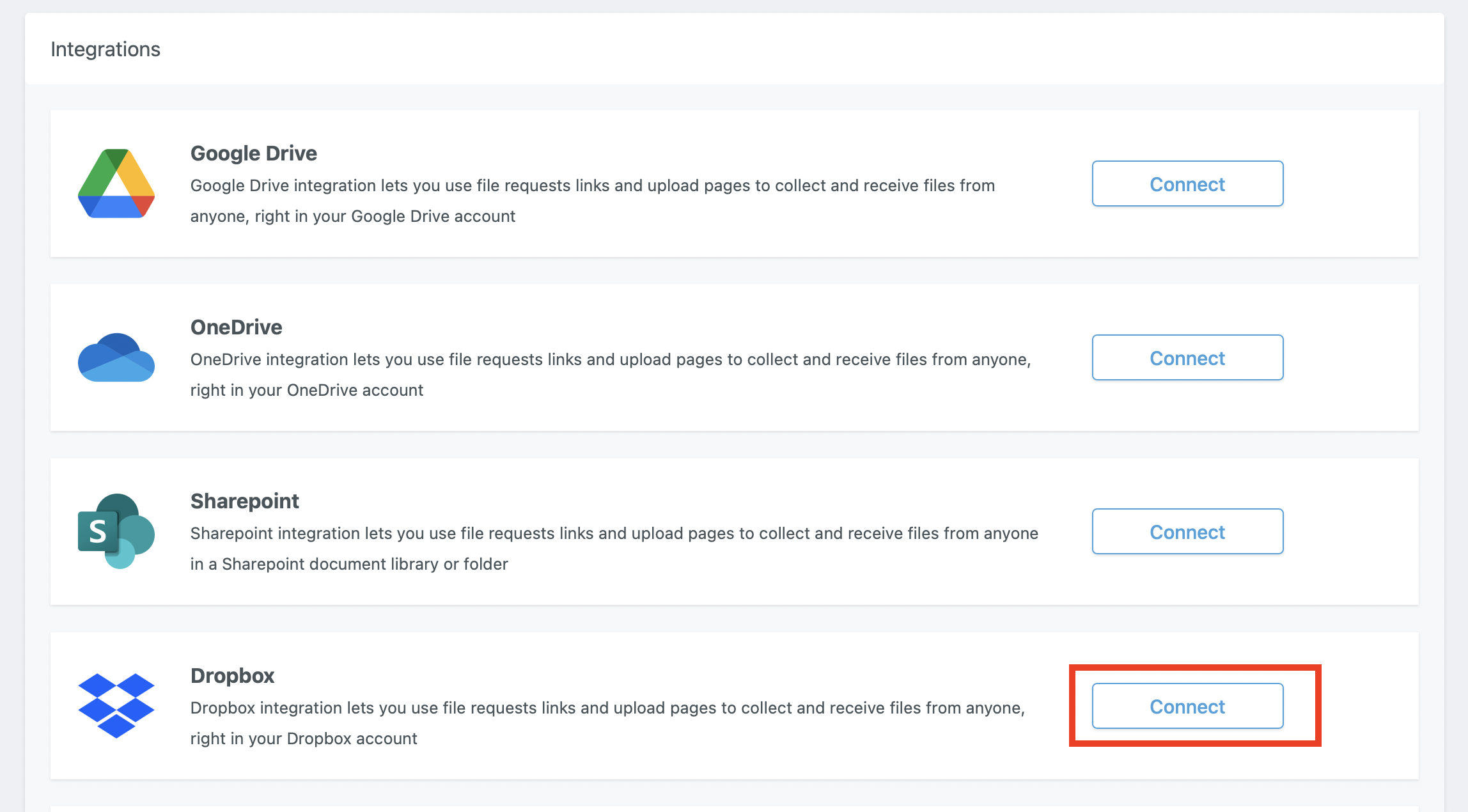
Simply select ‘Connect Dropbox’, allow permission, and you’re done. File Request Pro natively integrates with Dropbox, so you don’t need to use Zapier.
After connecting your Dropbox account, choose which folder you want to use to receive your files.
In the Dropbox integration settings screen, you can choose in which folder the uploaded files will be stored.
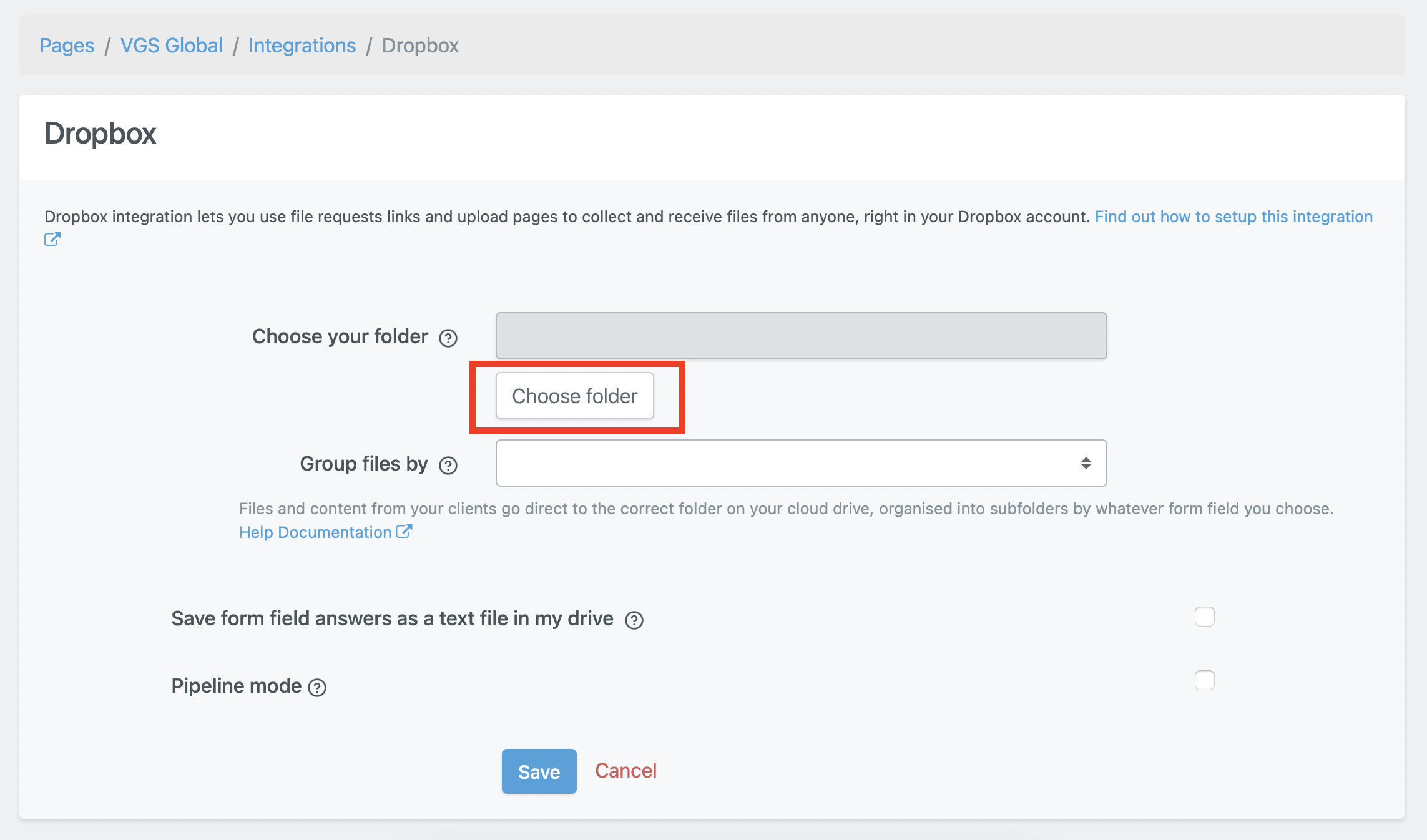
Ready to give File Request Pro a try?
Get started with File Request Pro and have an easy and professional way to collect files, and other content, from your clients and business partners.
Get started with our free 14-day no obligation trial.
