Client intake forms are crucial for establishing a structured process to onboard new clients in the accounting sector.
An intake form is a questionnaire that functions as an initial document exchanged between an accounting firm and a prospective client.
Its primary purpose is to gather essential details about the client’s business, financial situation, and specific accounting needs. This form serves as a foundational tool to streamline the workflow and set clear expectations from the outset.
Elements of an Effective New Client Intake Form
An effective accounting firm intake form efficiently captures all necessary client details while being easy to navigate and accessible. This section breaks down the form’s critical elements, ensuring the form serves its purpose effectively.
Essential Information to Gather
Intake forms are paramount in acquiring necessary data from clients to offer tailored accounting and bookkeeping services. These forms differ based on the specific service to ensure that all relevant information is captured efficiently.
Accounting Client Intake Forms
Accounting intake forms are comprehensive questionnaires that enable firms to gather essential information about their clients’ financial status and needs. They typically include:
- Client Information: Company name, contact details, industry, and entity type.
- Financial Details: Information on assets, liabilities, revenue streams, and major expenses.
- Tax Information: Prior tax returns, deductions, and credits information.
- Business Operations: Overview of internal accounting processes and software in use.
This form is instrumental in crafting bespoke accounting strategies aligned with regulatory standards and client objectives.
Bookkeeping Client Intake Forms
Bookkeeping intake forms are devised to obtain detailed records necessary for impeccable bookkeeping services. They usually require:
- Company Basics: Name, principal business activity, and tax identification number.
- Financial Tracking: Current methods of expense tracking and financial record-keeping.
- Bank Information: List of all bank and credit card accounts to be reconciled.
- Accounting Software: Details of the software platform if the client prefers digital bookkeeping.
Adapting the Client Intake Form Template to Your Needs
Intake form templates allows for a quick starting point but keep in mind that should be customized to fit an accounting firm’s unique processes. This involves modifying a template that you can use for client intake to include specific fields, like financial history, business structure and the information you need.
Adapting a template to your practice improves the process and enhances the client’s experience by making it straightforward and personalized.
Design Considerations
When designing a client intake form for an accounting firm, the layout and usability are critical in ensuring that the form captures all necessary information efficiently and effectively. Here are some expanded points to consider:
Form Builder Utilization
- Customizability: Choose a form builder that allows extensive customization options. This will enable you to tailor the form to meet specific needs, whether it’s adding conditional logic, multi-step forms, or custom validation rules.
- Integration Capabilities: Ensure the form builder can integrate seamlessly with other tools and software you use, such as CRM systems, accounting software, and email marketing platforms. This integration can simplify data flow and reduce manual data entry.
- Security Features: Select a builder that provides robust security measures, such as SSL encryption, GDPR compliance, and data storage options, to protect sensitive client information.
Well-Designed Layout
- Logical Grouping: Organize fields into logical sections, such as personal information, financial details, and business operations. This helps users navigate the form more easily and ensures that all related fields are grouped together.
- White Space Usage: Use ample white space to prevent the form from appearing cluttered. This enhances readability and reduces the cognitive load on users, making it easier for them to complete the form accurately.
- Clear Section Demarcations: Use headings, subheadings, and borders to clearly demarcate different sections of the form. This visual hierarchy guides users through the form and helps them understand what information is required in each section.
- Intuitive Field Types: Use appropriate field types for different kinds of data. For example, use dropdown menus for categorical choices, date pickers for date fields, and checkboxes for multiple selections. This minimizes the risk of user error.
Visual Design Elements
- Consistent Branding: Incorporate your firm’s branding elements like logo, colors, and fonts to create a professional and cohesive look that reinforces your brand identity.
- Error Indicators: Implement real-time validation and clear error indicators to help users correct mistakes as they fill out the form. This can significantly reduce the need for follow-up communication to clarify incorrect or incomplete information.
- Progress Indicators: If the form is lengthy, include a progress bar or step indicators to show users how much of the form they have completed and how much is left. This can reduce form abandonment rates by setting clear expectations.
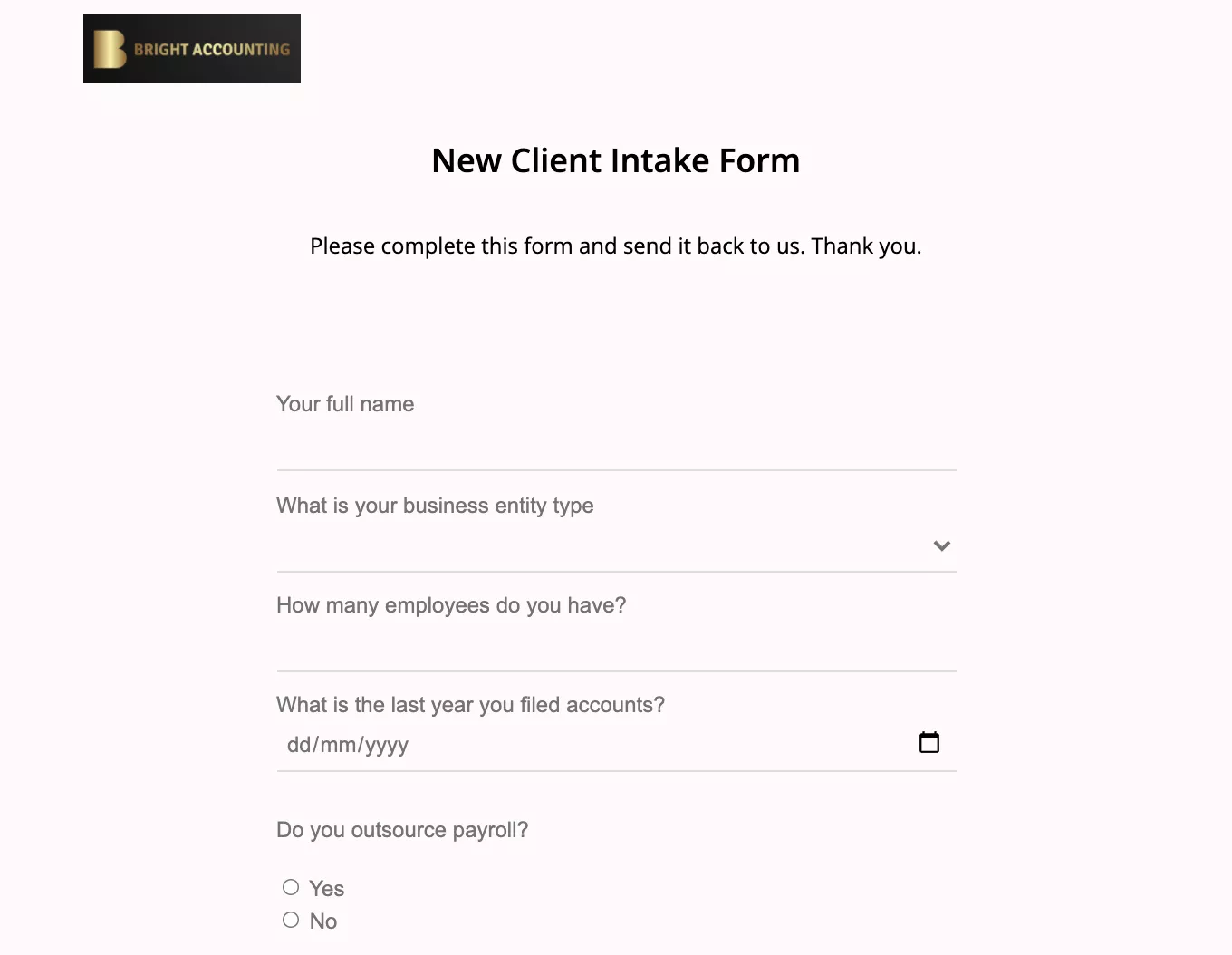
All branded client intake forms shown in this article have been created using content and document collection software File Request Pro.
Which tool should I use to create my accounting client intake form?
Accounting firms can expedite the client intake process by leveraging customizable form templates and form builders. These tools allow firms to gather essential client information efficiently while tailored to the firm’s specific needs.
Popular Form Builders
JotForm, Google Forms, and Typeform are reputable form builders commonly used by accounting firms. They offer a variety of built-in templates that serve as a solid foundation for creating a new client intake form. Here are some attributes of each:
- JotForm:
- Extensive template library for different industries
- Drag-and-drop editor for custom form creation
- Options for integrating payment collection
- Google Forms:
- User-friendly interface with real-time collaboration
- Direct integration with Google Sheets for data management
- No cost associated with use
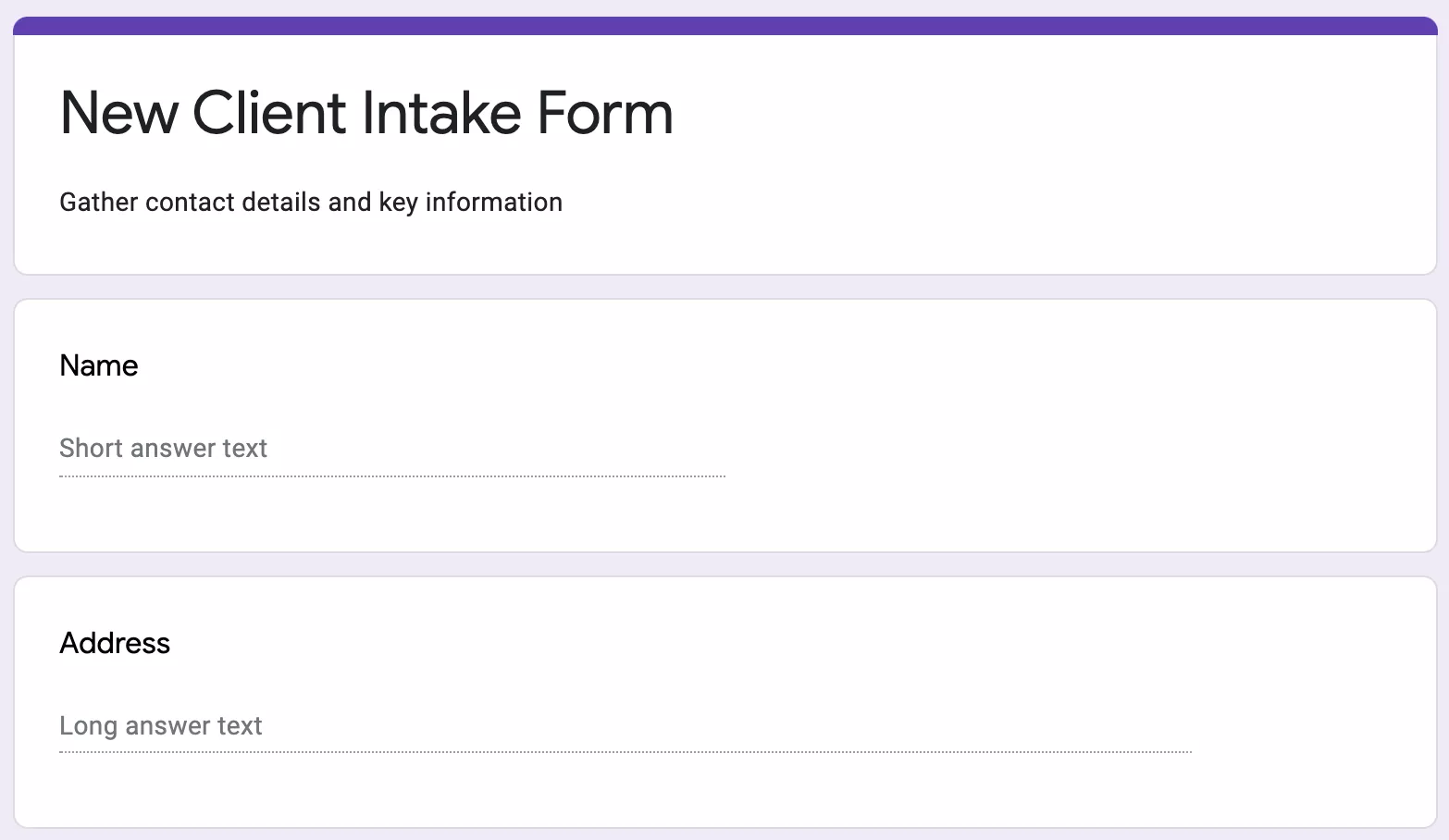
- Typeform:
- Provides an engaging user experience with conversational forms
- Advanced customization options for branding
- Analytical tools to track form performance
Each platform enables accounting firms to use client intake templates that they can customize to match their branding and operational requirements.
Content and document collection software
You can use content and document collection software to create more sophisticated client intake forms, to automate the reminder process and to organise the content you receive.
This type of software generally falls into two categories: client portals and specialist document collection software. Client portals allow two-way sharing of information and usually require your clients to log in. Document collection software doesn’t require your client sign in but can’t be used to send content to your clients.
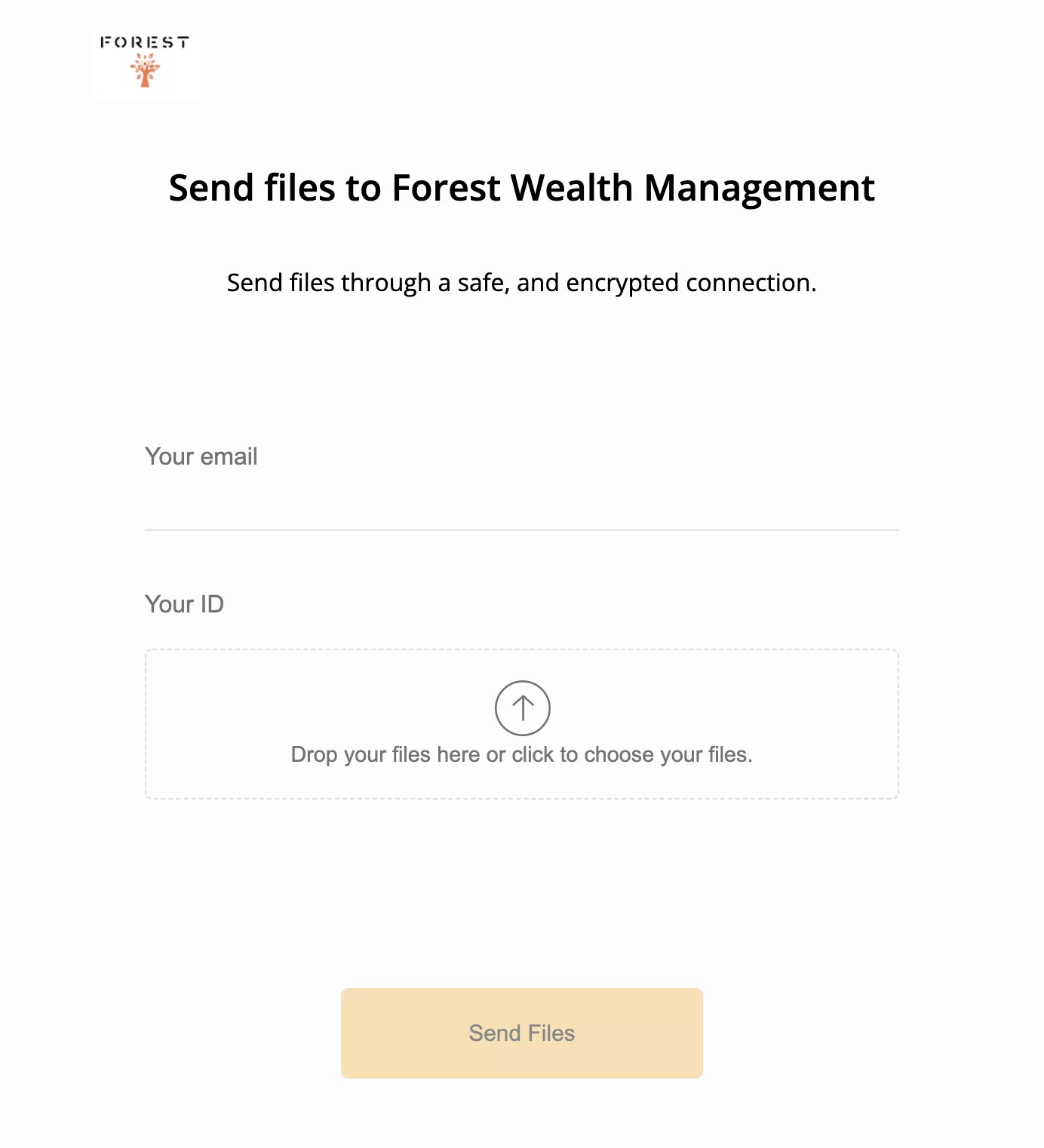
Document collection software like File Request Pro allows you to collect content and files using a branded upload page that can be embedded on your website or used as a standalone page. One-page and multi-page forms are both supported. Content is then sent direct to your cloud storage using an encrypted connection.
Optimizing the Intake Experience
Reducing Client Effort
Clients value simplicity. They should encounter an intake form that minimizes their time investment while ensuring accuracy. To achieve this, firms can utilize:
- Pre-populated fields where applicable, using known client data to save the client’s time.
- Clear instructions that guide through the form step-by-step, preventing confusion and reducing the back-and-forth communication.
- An intuitive design that logically orders questions, making the process straightforward.
This reduction in effort saves time and mitigates the potential for errors, decreasing the need for follow-up clarification and improving overall client satisfaction.
Streamlining Follow-up and Data Entry
Once the client submits their intake form, the firm’s next steps are critical. Efficient practices here save effort and money, avoiding endless email threads. Key strategies include:
- Developing a systematic approach for immediate follow-up, ensuring that all submissions are acknowledged and processed promptly.
- Automating data entry into the firm’s systems, reducing the likelihood of errors and freeing up staff for higher-value tasks.
Client Intake Form FAQs
Effective client intake forms optimize the process of collecting pertinent details from new clients. An accounting firm can gather essential information efficiently, ensuring a professional approach to starting client relationships.
Common Questions and Answers
What should the client intake form of an accounting firm include?
An accounting firm’s intake form should collect client identification details, contact information, and relevant financial data. Tailor questions to gather info that is pertinent to the services provided to ensure the firm has all the details it needs to proceed efficiently.
Why is it important for customers to fill out an intake form?
The intake form allows customers to provide their information in a structured manner. This data collection is critical for the accounting firm to understand client expectations and to deliver tailored services. It is much more efficient for both parties to clearly understand the outset.
How does an intake form make an accounting firm more efficient?
By standardizing the collection of client information, the accounting firm can reduce administrative overhead and focus on providing professional services. Asking for information through a structured form helps the firm avoid the tedium of back-and-forth communications to collect the same information.
What are the steps an accounting firm should follow when creating an intake form?
- Identify Information Needs: Firstly, identify the details you need from your clients to provide your services.
- Design the Form: Create a form that logically asks for the relevant and required details, using clear and direct language.
- Test the Form: Before finalizing, test the form internally to ensure it collects the correct information in an efficient manner.
- Implement the Form: Introduce the form as part of the new client onboarding process.
Does the intake form replace the initial client meeting?
No, the intake form does not replace the initial meeting but serves to make the meeting more effective. Prior knowledge of client details allows for a focused discussion on their specific accounting needs.
How often should an accounting firm update their client intake form?
An accounting firm should review and update the intake form when there is a change in services offered, compliance requirements, or if they identify ways to make the process more client-friendly or efficient. Regular reviews ensure the firm continues to collect all necessary information effectively.