This question is popular on the Microsoft Forum, with more than 200 votes and 35 comments. Currently, you’ll need to use some kind of workaround. This can result in a complex dance of file creation, permissions, and client confusion.
How can you create a SharePoint file request form?
Confusingly, you were briefly able to create a basic file request using SharePoint in 2020. This feature was swiftly pulled. Currently, there’s no native SharePoint uploader, form builder or file request feature.
So, what are your options?
[lwptoc numeration=”none” smoothScrollOffset=”20″]
1. Use SharePoint and OneDrive to send a file request
One workaround option is to use the file request feature of OneDrive to request files (see this Microsoft tutorial).
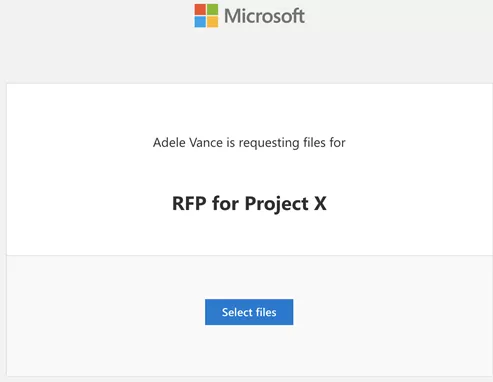
You can then use Power Automate to automate sending the files to SharePoint.
Be aware though, that the file request OneDrive feature is not available for Office 365 Government, Office 365 operated by 21Vianet, OneDrive for home, or Office 365 Germany though. You will need a business or school account.
For more information about how to use the file request OneDrive feature, as well as its limitations, look at our article on Microsoft OneDrive.
Limitations include the inability to collect extra information using forms, the complete lack of branding options and the inability to automate reminder emails.
Services like Attach2Cloud also use OneDrive to allow you to collect files through Outlook. The disadvantages are the same as for using OneDrive for file requests.
2. Give your customers access to your SharePoint folders
You can share folders with clients outside your organisation, although this option is not available in SharePoint Server 2019.
This is a workaround of sorts, but is time-consuming and tricky for your clients. Your admin will need to regularly (or continuously) create folders and sort permissions.
If your client is logged into their own Microsoft account they’ll also get an error message when they try to upload files to your folder.
The security implications of letting clients access your SharePoint folders (even less sensitive ones as read only ) also needs to be considered.
3. Use file upload software to create a SharePoint file request form
One simple option is to use file upload software that specialises in providing customisable file upload pages. These pages allow you to easily gather files from anyone.
File upload software is different to client interaction hubs like Ignite and Huddle. It is focused on file collection and is considerably more light-weight (and priced with this in mind).
There are a number of file upload services like FileInvite and File Request Pro which have a native integration with SharePoint.
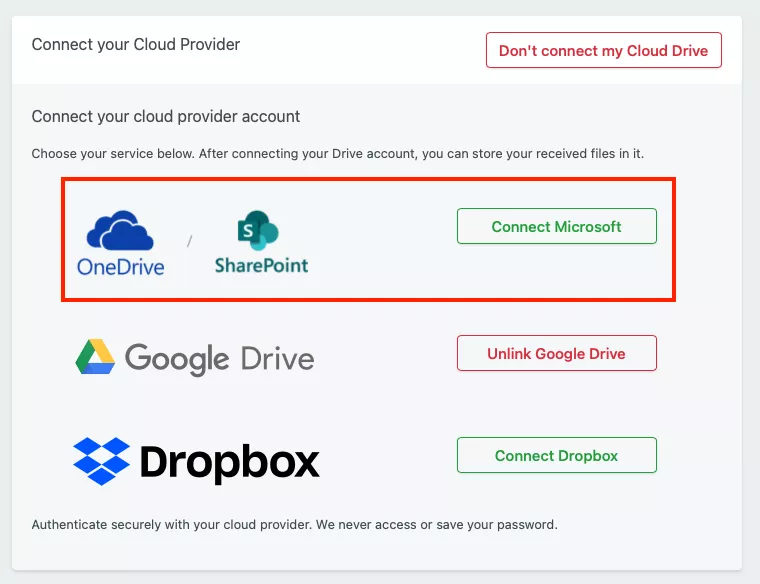
The advantage of file upload software is that you get a more sophisticated, customisable and repeatable experience than with workarounds.
You can create single or multi-page forms to gather text content, as well as files. You can then customise your upload page, embed it in your website and set up automated reminders.
This is an example of a file request form with page breaks, which can increase the conversion rate for a complex form:
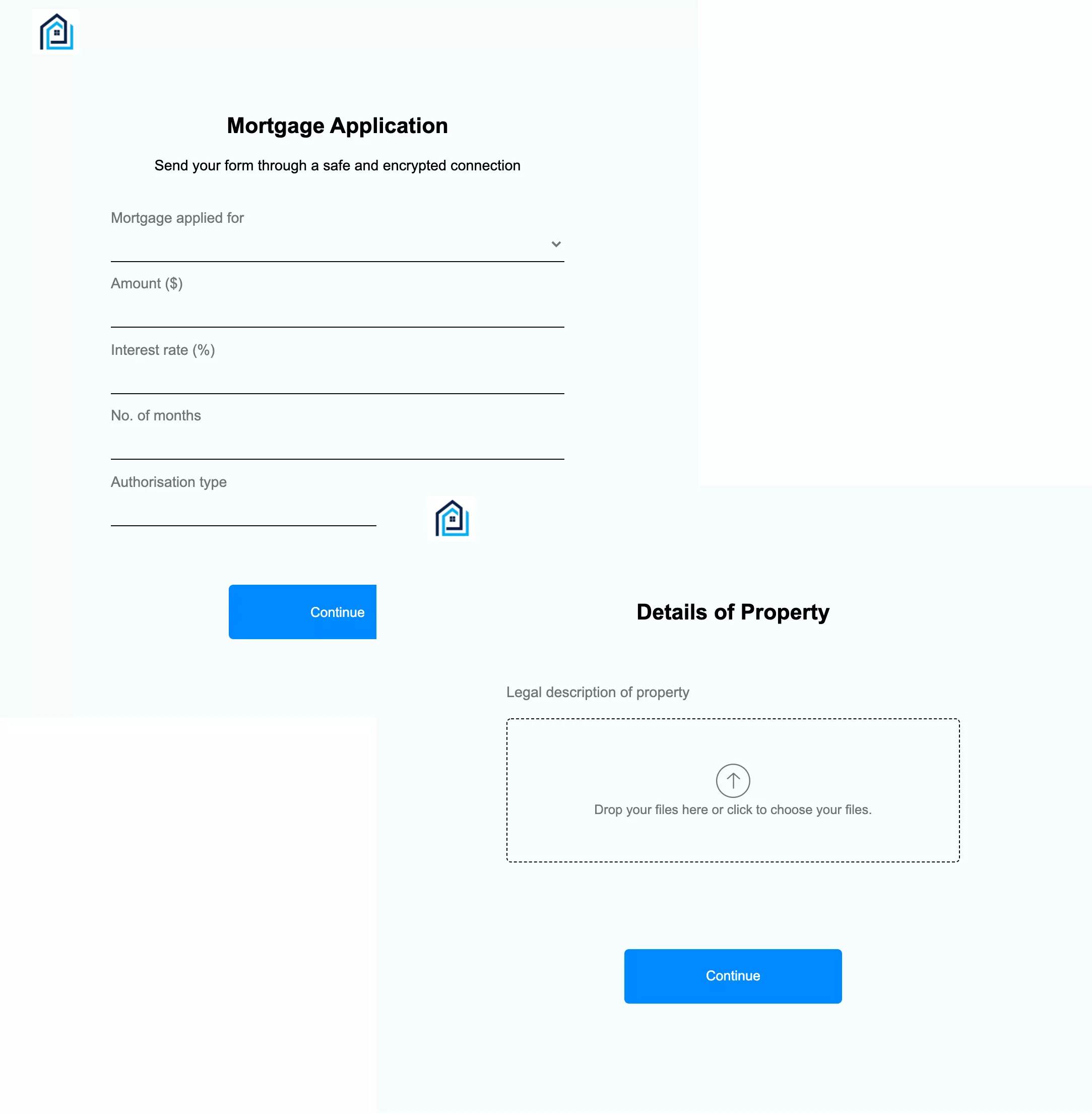
Find out how to create a file upload page that integrates with SharePoint.
4. Turn to a competitor to collect files
If you don’t need to use your Microsoft ecosystem for requesting files, you can always use a competitor. Dropbox is a possibility: here is their help article on collecting files from people using a Dropbox request. Crucially, people don’t need a Dropbox account to send you files.
Using Dropbox to request files has limitations, as you’d expect of a service that offers file collection as an ‘add on’ rather than as core functionality. You can’t customise upload forms or gather any type of content. However, it does the basic job of collecting files.
Google Forms is also a popular choice, although people uploading files will need a Google account. Here’s our article on how to upload files using Google Forms.
Which is your best option for collecting files from external partners using SharePoint?
If you’re a busy company that wants to make life easy for your partners, then file upload software that natively integrates with SharePoint is your best option. It provides all the features you need for document collection, without added bells and whistles.
If file sharing is as important as file collection for you, and you have a decent budget, then client interaction hubs will meet your needs. Although quite pricey, they are full-featured and geared towards file sharing of all kinds.
If you’re price sensitive, with fewer customers, then workarounds might be okay. They require more manual work, but you can use the Microsoft ecosystem without needing to pay for other software.