The onboarding process for new clients is a critical phase in establishing a fruitful relationship between a company and its customers. . By automating the routine and administrative tasks that are part of the onboarding process, businesses can cut down on time and resources and significantly reduce the likelihood of human error. This modern approach can set a company apart in an increasingly digital business landscape where client expectations are continually evolving.
Why automate your onboarding process?
Automating client onboarding is crucial for streamlining the customer journey, enhancing the client experience, and reducing customer churn. The efficiency brought by automation leads to a more consistent and reliable onboarding process.
Onboarding is the critical phase where a customer starts their journey with a company. It is at this stage that the customer gains their first impression and decides whether to continue with the service.
A successful onboarding leads to higher client satisfaction and loyalty, which in turn reduces customer churn rates. Streamlining this process through automation ensures a quick and error-free orientation, allowing clients to benefit from services without delay.
In the absence of automation, traditional client onboarding can be fraught with challenges.
- Inconsistency: Manual processes often result in inconsistent information being provided to new clients.
- Time-consuming: Each client’s information has to be processed individually, leading to longer onboarding times.
- Error-prone: Manual data entry increases the likelihood of errors, which can impact the client onboarding experience negatively.
- Resource Intensive: Staff must devote considerable time to routine tasks, which could be allocated to more strategic initiatives.
By automating onboarding, companies can address these issues and allocate resources more efficiently.
Benefits of an Automated Customer Onboarding Process
Automating the client onboarding process can significantly enhance a company’s operational efficiency and client retention. Through automation, companies can standardize procedures, ensuring a uniform and high-quality experience for every new client.
Reducing Client Churn
Automated onboarding can significantly lower client churn rates. By ensuring that clients receive consistent and timely communication, they are less likely to feel neglected or dissatisfied. For example, an automated system can instantly provide clients with resources and access, reducing the time they spend waiting and the likelihood of frustration.
Improving Customer Experience
Client onboarding automation can greatly improve the overall customer success. Customers who find the onboarding process easy and informative are more likely to engage with a service. Automation can help deliver a personalized onboarding experience that can adapt to specific client needs and provide relevant information at the right time.
Achieving Scalability
Customer onboarding automation is a cornerstone for achieving scalability in business. It allows companies to onboard more clients without compromising quality or expending additional resources, and redirect staff from repetitive tasks to areas requiring human expertise.
As demand grows, automation can help manage increased volumes without the need for proportional increases in staff and handle larger numbers of clients without a drop in service quality.
Planning Your Onboarding Automation
To effectively automate the client onboarding process, thorough planning is essential. It lays the groundwork for a seamless onboarding experience that can provide lasting benefits both for the client and the organization.
Setting Clear Objectives
The foundation of successful onboarding automation begins with clear objectives. Organizations should specify what they aim to achieve with the automation. Objectives may include reducing manual tasks, enhancing client satisfaction, or accelerating the overall process. Implementing measurable goals, such as “decrease onboarding time by 30%” or “improve client data accuracy”, turns abstract aims into tangible targets.
Selecting the Right Automation Tools
Selecting the right automation tools is pivotal in implementing onboarding automation. Key factors in this decision should include:
- Integration capability: How well does the tool integrate with existing systems?
- Scalability: Can the tool accommodate growth?
- User-friendliness: Is the interface intuitive for both employees and clients?
- Customizability: Can the tool be tailored to the unique needs of the business?
Designing the Onboarding Journey
Crafting the onboarding journey requires strategic design that focuses on the user experience and the onboarding questionnaire. Break down the journey into clear stages, ensuring each phase smoothly transitions to the next. The use of flowcharts or process maps can help in visualizing the sequence of steps and identifying potential bottlenecks. Regularly collect feedback to refine each stage of the onboarding journey, ensuring that the process remains client-centered and efficient.
Implementing Onboarding Automation
To effectively streamline the onboarding process, it is essential to incorporate automation at various stages. This will save time and ensure a consistent and personalized experience for each client.
Gathering Information
Automated Forms and Surveys: Begin by using automated forms and surveys to collect all necessary client information. This can be integrated with your CRM to populate client profiles without manual data entry.
Sending Welcome Emails and Other Information
Email Automation Systems: Automate the initial communication with clients by setting up a series of welcome emails.
- Personalize greetings using client data.
- Clearly outline the next steps in the onboarding process.
- Provide direct links to resources and FAQs.
Meetings and Calls
Scheduling Software: Integrate scheduling software to allow clients to book meetings or calls without the back-and-forth of manual scheduling.
- Sync calendars to avoid double bookings.
- Send automated reminders before appointments.
- Offer rescheduling options through the platform itself.
Proposals, Contracts, and Signatures
Electronic Signature Platforms: Streamline the approval process by using electronic signature platforms for proposals and contracts.
- Templates for common documents reduce drafting time.
- The feature secures authentication to ensure the integrity of signatures.
- Keep a track of document status with automated updates.
Gathering Feedback and Continuous Improvement
Automated Feedback Tools: Employ automated feedback tools towards the end of the onboarding process to gather insights and foster continuous improvement.
- Implement a simple rating system or survey post-onboarding.
- Use automation to analyze feedback and spot trends or areas for enhancement.
- Regularly update the onboarding process based on the insights gathered.
Best Practices for Client Onboarding Automation
Implementing an automated onboarding process allows businesses to streamline client intake, resulting in a smoother transition for new clients. The use of automation software is a critical component in achieving efficiency and consistency. The following best practices in client onboarding automation ensure a successful and secure integration of new clients into a company’s system.
Personalizing Client Interactions
Automated onboarding should not compromise the personalized experience clients expect. Businesses can achieve personalization at scale through:
- Customized Communication: Use templates within automation software that adapt to client-specific information. This makes each client feel acknowledged and valued.
- Client Milestone Acknowledgement: Implement automated messages to congratulate clients on each onboarding step they complete, reinforcing a personal touch.
Ensuring Data Security and Privacy
The automated onboarding process must prioritize the protection of client data. By storing all client intake information securely with encryption and grant access strictly on a need-to-know basis. Also, staying up to date with privacy laws and ensure the automation software adheres to regulations like GDPR or HIPAA, depending on jurisdiction and industry.
Automatising Onboarding with File Request Pro
File Request Pro stands out as a robust onboarding automation software, streamlining document collection and management. Tailored for efficiency, it provides a seamless onboarding experience.
File Request Pro allows many features to help ensure information is collected promptly. It can be altered depending on the service or vendor you are using and then made easily accessible later on.
File Request Pro helps you to create and automated a reminder email sequence. It also makes it easy for you to be precise about what files and information you need. It is easier to guide clients to upload the correct content with a smart user interface, rather than chasing them after they’ve already sent you files.
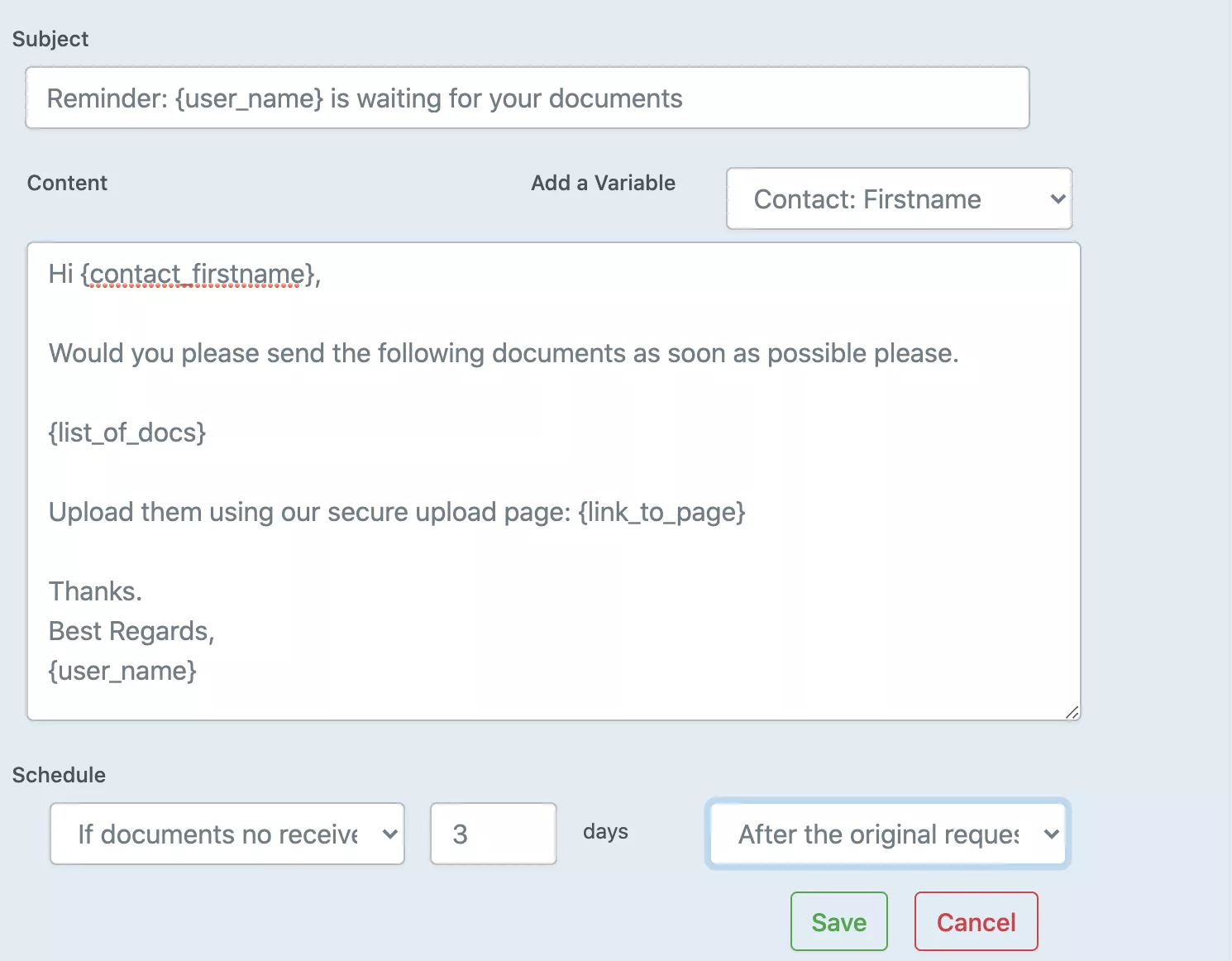
Make use of the technology available to you and explore how automated operations can benefit your business. There are numerous resources and suggestions on how to customize any form to suit your particular requirements. Also, make sure that the process is user-friendly for those who will be filling out the forms. If you’re looking to streamline your workflow, schedule a demo to see how our services can assist you.