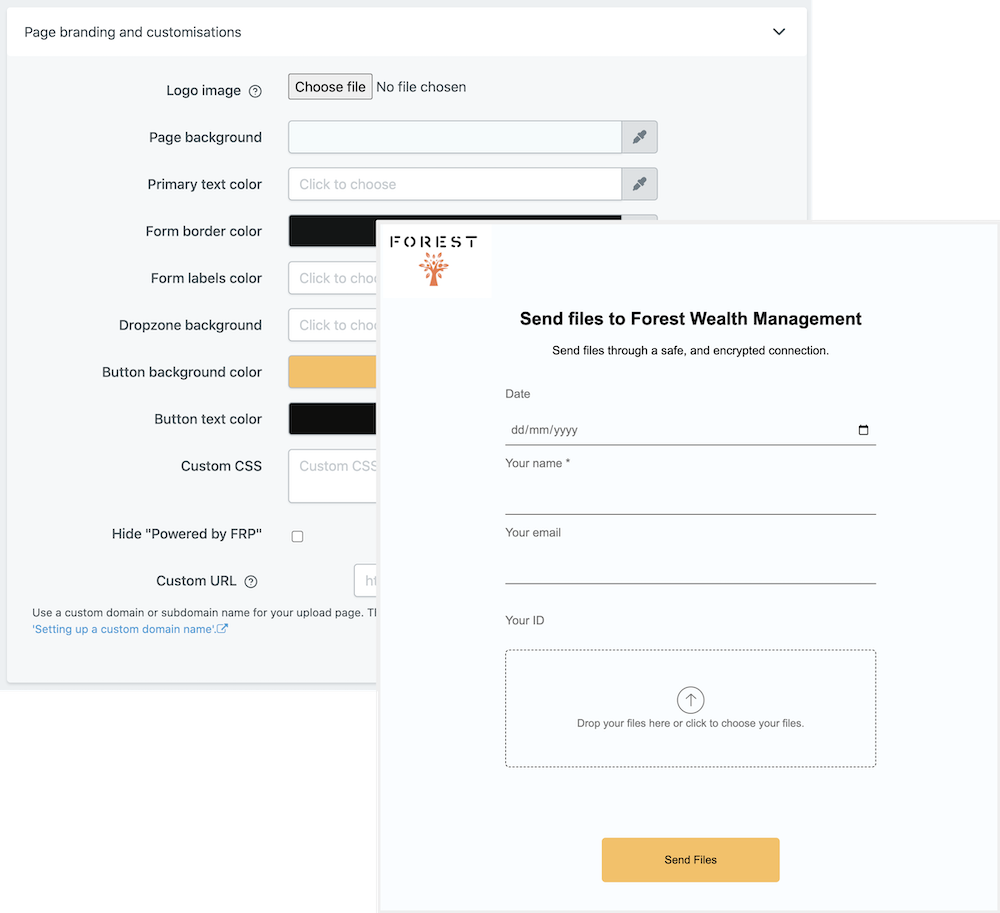How to Create a Professional LMRA Checklist
Creating a professional LMRA (Labor Market Regulatory Authority) checklist can be intimidating, yet with the right guidance and tools, you can build an accurate, comprehensive list quickly and easily. The most important part of creating such a checklist is finding the right template that meets all of the labor authority's regulations and requirements.
Once you've identified an appropriate template, the next step is to customize it to match the specific requirements of your organization, while still following all of the rules and regulations set by the LMRA. Fortunately, File Request Pro has a powerful form builder with pre-defined templates, which makes it easy to create, customize, and publish a professional LMRA checklist with just a few clicks.
The benefits of using File Request Pro include: customisations, white-label branding, unlimited entries, sync with Google Drive, SharePoint and Dropbox, and email automation. Use our tool today to create and share your professional-looking LMRA checklist in no time!
Frequently Asked Questions
- What is a LMRA Checklist?
A LMRA Checklist is a document used to define in detail the roles and responsibilities of all parties in a business arrangement – such as an agreement with an employee or contractor. It provides structure, accountability and clarity with regards to what is expected from each party. - Why do I need to use a LMRA Checklist?
A LMRA Checklist ensures that all parties are aware of their rights and obligations. This document helps to avoid disputes and misunderstandings, as well as to ensure compliance with relevant laws and regulations. - When should I use a LMRA Checklist?
It is recommended that you create a LMRA Checklist for any formal agreement you make with an employee or contractor. This will help to ensure both parties are clear about their roles and responsibilities, as well as providing a document which can be referred to if there are any issues or disputes.
LMRA Checklist Template Demo
Below the embedded version of LMRA Checklist Template. Click Here to view the full version on a new tab.
A secure and efficient way to collect electronic files from all your clients
From creating custom upload forms to sending files to your favourite apps, File Request Pro is all you need to speed up and organise file collection.
Make it uniquely yours
Add your own logo and company colours to the upload page. Choose your language. Make more detailed UI changes using CSS.
Learn more about branding your document collection process.
Use conditional logic
Hide and show form fields depending on user input. Only show your clients relevant questions and improve their user experience. Read more about conditional logic.
Find out more about conditional logic.
Multi-page forms
Use multiple pages for longer or complex forms. Clients click through using clear call to action buttons, so they see only a few questions at once. Conditional logic can be applied to pages as well as individual questions.
Read more about the flexible upload-page layouts.
Make life easy with integrations
File Request Pro natively connects with Google Drive, Dropbox, SharePoint and OneDrive. Set up takes 2 minutes. Files are automatically sent to a folder or subfolder of your choice.
Learn about our integrations.
The easiest way to offer a secure upload service that your clients will love.
Start Free Trial
15
Days Trial - No Credit Card Required