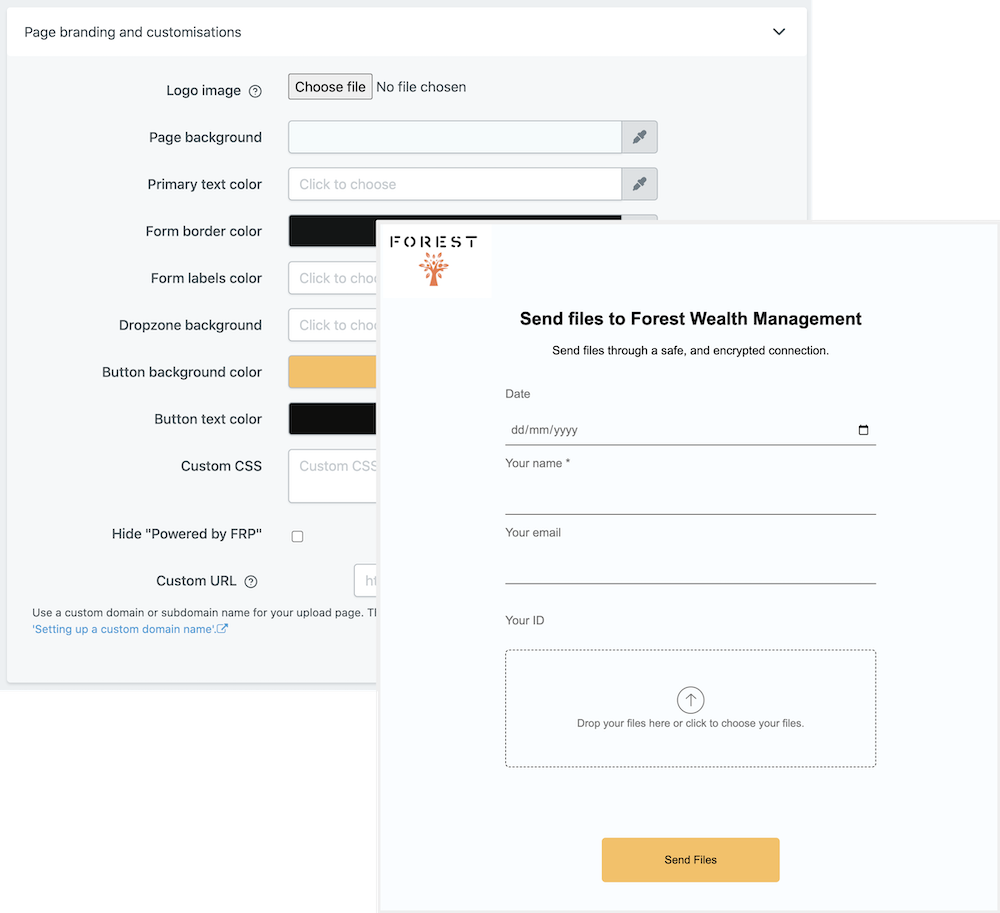Create Your Own 'Send Your Files Form'
You need a simple way to collect files from your customers and other parties that interact with you? Then you need a ‘Send Your Files Form.’ It’s a great way to securely and easily exchange data no matter the format. Our template makes it easy for you to set up a form. You can customize with your own branding, and even automate emails notifications.
File Request Pro offers an easy-to-use tool to help you build forms and publish them. With our feature-rich platform, you can embed your form on any website or share the link directly. Our features also include: unlimited entries, white-label, sync with Google Drive, SharePoint, and Dropbox, and email automation.
Using our secure form, you can quickly and easily collect large files from customers without worry. With File Request Pro, you’re in control. Sign up today and build your own ‘Send Your Files Form’.
Frequently Asked Questions
- What is the purpose of this form?
The purpose of this form is to allow people to send their files to you for review or publication. - When should I use this form?
You should use this form when you are looking for individuals to submit their files to you for review, or when you want to publish a particular file. - How can I customize this form?
You can customize this form by adding fields such as text boxes, radio buttons, checkboxes, etc. depending on what information you need from the sender.
Send your Files Form Template Demo
Below the embedded version of Send your Files Form Template. Click Here to view the full version on a new tab.
A secure and efficient way to collect electronic files from all your clients
From creating custom upload forms to sending files to your favourite apps, File Request Pro is all you need to speed up and organise file collection.
Make it uniquely yours
Add your own logo and company colours to the upload page. Choose your language. Make more detailed UI changes using CSS.
Learn more about branding your document collection process.
Use conditional logic
Hide and show form fields depending on user input. Only show your clients relevant questions and improve their user experience. Read more about conditional logic.
Find out more about conditional logic.
Multi-page forms
Use multiple pages for longer or complex forms. Clients click through using clear call to action buttons, so they see only a few questions at once. Conditional logic can be applied to pages as well as individual questions.
Read more about the flexible upload-page layouts.
Make life easy with integrations
File Request Pro natively connects with Google Drive, Dropbox, SharePoint and OneDrive. Set up takes 2 minutes. Files are automatically sent to a folder or subfolder of your choice.
Learn about our integrations.
The easiest way to offer a secure upload service that your clients will love.
Start Free Trial
15
Days Trial - No Credit Card Required