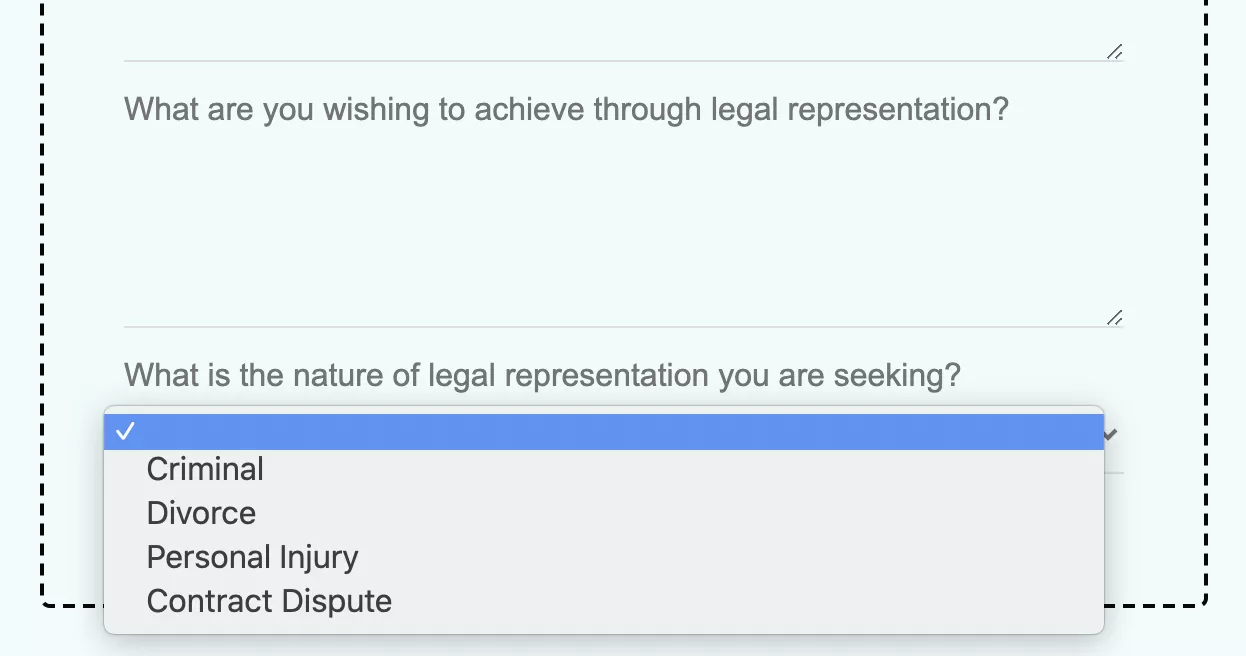Client intake forms can be used to collect data and files as part of the onboarding process. They are a simple way to save you time going back and forth with clients to gather key information. They also offer clients a good customer experience at the start of their relationship.
Client intake forms are easy to create using free software. However, form creation is usually the easy bit. What is more difficult is persuading clients to complete and send the forms back to you without time-consuming reminders, reassurance about security, and requests for more information.
What is a client intake form?
Client intake forms are a way to collect useful information from clients at the start of your working relationship. Once you have this information, you can get on with offering value to your new clients. Without it, you’re stuck arranging phone calls and sending emails until you get the information you need.
Client intake forms can be used in two slightly different ways.
- You can send a new client intake form to clients your sales team has already been in touch with. This way client intake forms are the first step in your client onboarding process. You can use the form to gather essential information about the client, as well as to clarify your services.
- You can also embed client intake forms on your website as a way of curating leads, so you can avoid lots of back-and-forth conversations about what you offer and whether you are a good fit for the client and vice versa. This use of client intake forms is useful if you want your client onboarding process to be more ‘self-service’ rather than ‘high touch’, involving a sales team right at the start.
All branded client intake forms shown in this article have been created using content and document collection software File Request Pro.
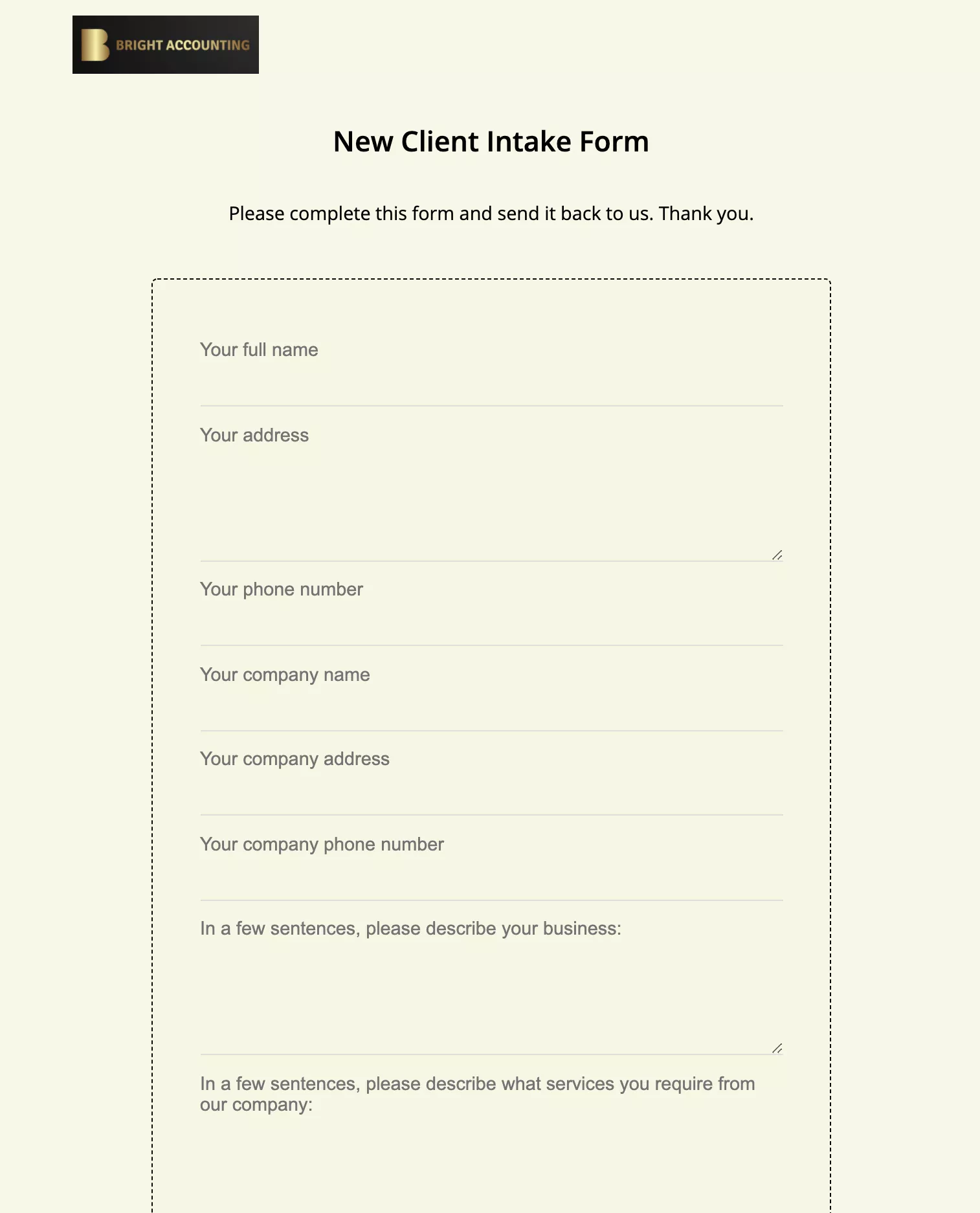
Why would you use a client intake form?
Client intake forms are a simple way of collecting information and sometimes files from new clients. The benefits are:
- Saving time on back-and-forth conversations via email or phone
- All client content and files are in one place rather than on messy email threads or scattered in cloud storage
- An easy way to update all team members on key client information to avoid mistakes and poor client communication
- Can be used to clarify what services you’ll be offering and how you work
- A professional way to begin your relationship with new clients
- Meets stringent security requirements when it comes to client data (email is often a target of scammers)
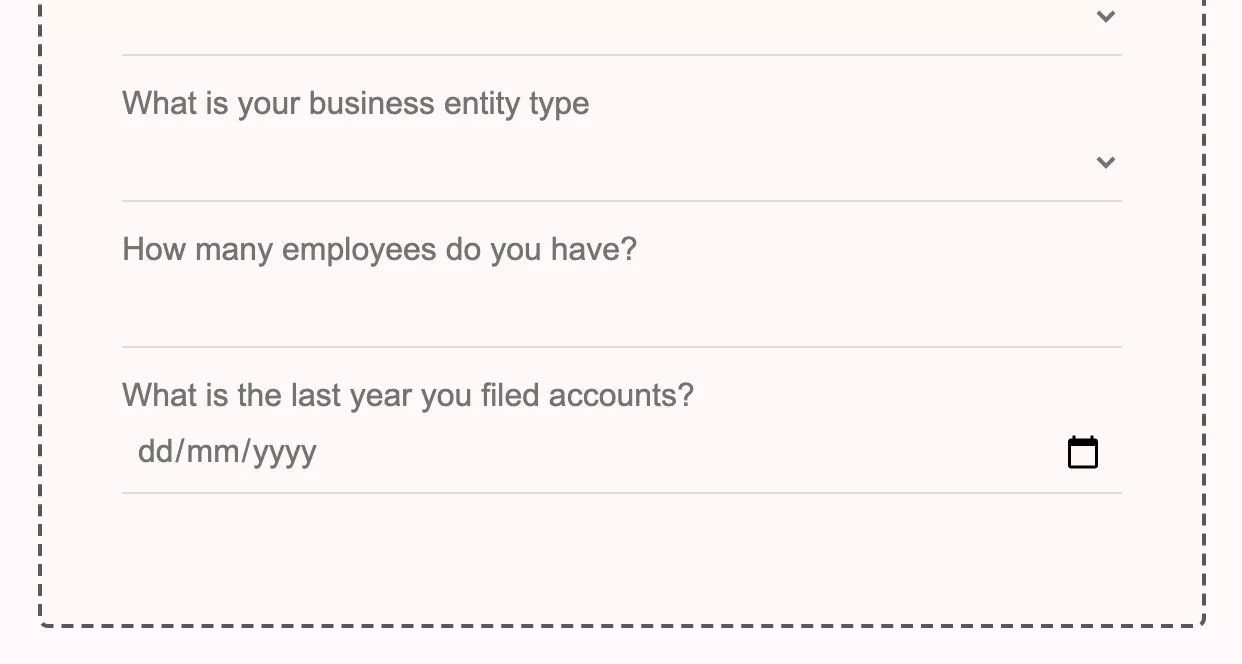
How can you create a client intake form?
You can create a client intake form using free or inexpensive form building or word processing software. This might be enough for some smaller businesses. You can easily create basic forms that can then be emailed, or sent as link or embedded on your website in the case of form builders.
However, creating the form is only the first step of the content collection process. You also need to consider content organisation, file collection, reminder emails, and security. This is why specialist form builders and content & file creation software can be a good choice for businesses where security and efficiency are important.
Free and inexpensive form builders
You can use popular word processor or spreadsheet software like Word or Excel to create forms, which you then email to new clients. However, email has security problems when it comes to sharing confidential information.
Email accounts can be compromised by attackers using phishing attacks or otherwise, exposing your email communications to cyber criminals. Email messages and attachments can also be intercepted as they travel over the email network. By default, emails are not encrypted as they travel from your emails servers to the recipient. This means that if hackers are able to compromise this data, they can read your emails and attachments. Expert Insights
You could use Dropbox to share the form, or encrypt your emails. Both options are safer than ordinary emails, although not entirely without problems.
Dropbox has been a favorite target of hackers in the past and promotes itself when you use it, which doesn’t always look professional. Encrypting emails requires some work or expenditure.
You can also use alternatives like Google Forms and share your client intake form with clients using the cloud. Google Forms is free for personal use or part of the Google Workspace package for business.
You can customise Google Forms, which is useful for offering clients a more coherent onboarding experience. However, people outside your organisation can only upload files if they have a Google account, so Google Forms are not a good choice if you need this functionality.
This is an example from Google Forms:
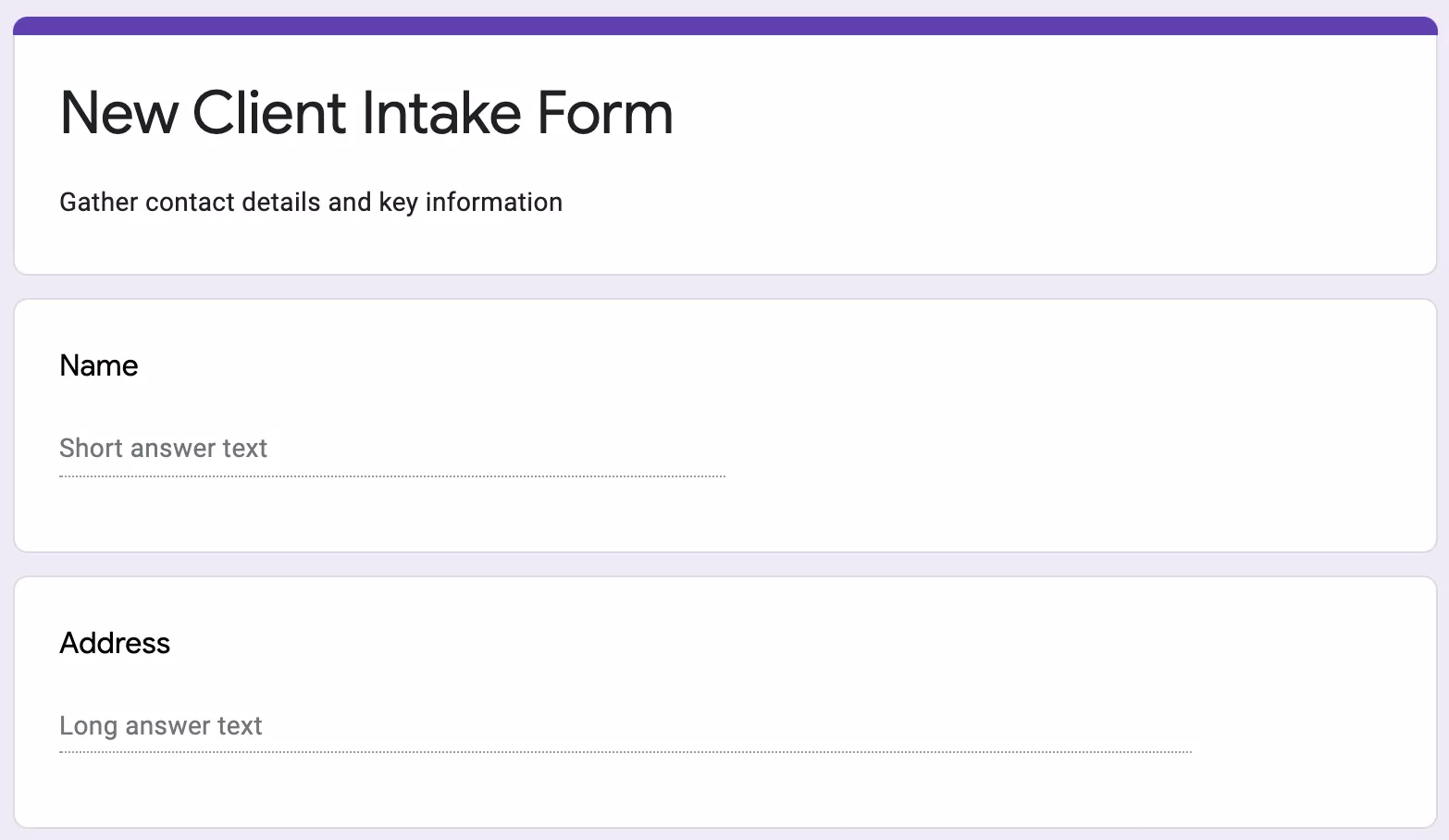
Content and document collection software
You can use content and document collection software to create more sophisticated client intake forms, to automate the reminder process and to organise the content you receive.
This type of software generally falls into two categories: client portals and specialist document collection software. Client portals allow two-way sharing of information and usually require your clients to log in. Document collection software doesn’t require your client sign in but can’t be used to send content to your clients.
Document collection software like File Request Pro allows you to collect content and files using a branded upload page that can be embedded on your website or used as a standalone page. One-page and multi-page forms are both supported. Content is then sent direct to your cloud storage using an encrypted connection.
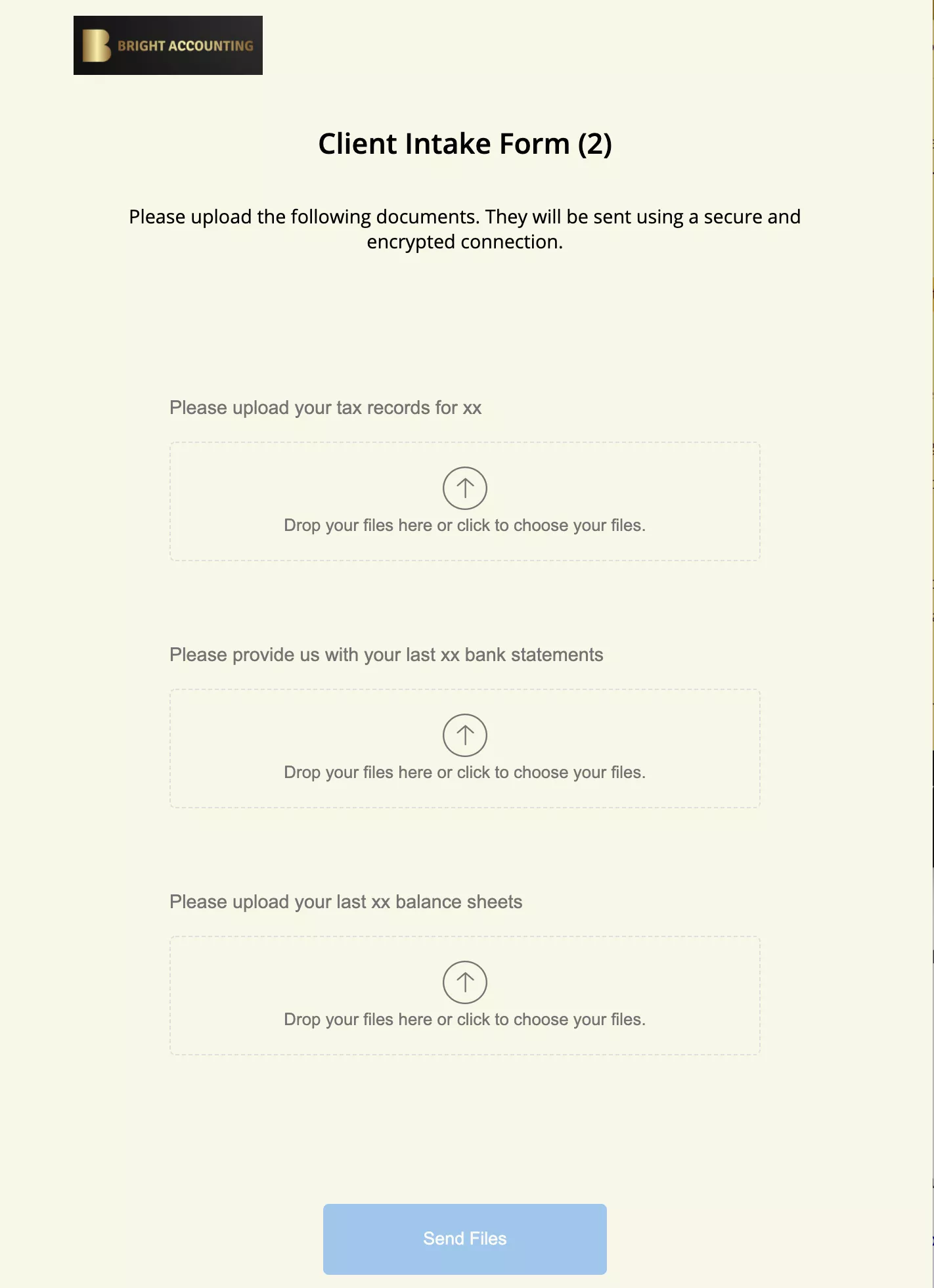
Free software vs specialist software – which do you need?
Specialist form builders are popular because it is time-consuming to create from scratch attractive, easy to use forms that clients can fill in on any device without needing to sign in to anything.
There’s no point creating a form if your clients find it annoying to fill in and send back to you. It must be user friendly and, preferably, technology agnostic. It must also be secure, if they are sharing sensitive information with you.
REQUESTING SENSITIVE INFORMATION: Although we discuss in this article how you can make sure you collect data securely from clients, you will also need to consider the legalities. For example, the GDPR legislation affects how you collect data from people living in the EU.
If security, flexibility and file upload functionality are essential, then upload software will be a better choice. Upload software lets you create a customisable unique upload page for each client, which can also be used to collect files. Data and files are then shared using bank-level encryption, and automatically stored in your cloud drive or elsewhere if you use Zapier.
You can also automate the reminder process to save you time and hassle.
What should a client intake form include?
You need a lot of information from clients to be able to work effectively together. So you can either send clients one long client intake form, or split it over a few forms, prioritising the most important information first. It might help to think of the client intake form as your first step in content gathering.
Once that step has been completed, and your client has some momentum, you can send them an onboarding form asking for more detailed information and attachments.
You could include in your initial client intake form:
- A request for basic contact information
- Basic company information
- Business details
Then follow up by asking for:
- Financial details and records
- Required documents
How should client intake forms look?
All clients are different, so the answer to this question varies. However, you are aiming for the highest response rate possible. If you can improve this metric then you will save yourself considerable time and hassle. Here are some points to consider:
Branding/white-labelling forms
Will you get a better response rate from clients if your client intake form is customised with your branding, so it fits seamlessly with the content on your website or your promotional material?
This isn’t just a case of making your form look ‘attractive’. It’s about persuading your clients to trust you with sometimes sensitive information. With the amount of fraud around on the internet, clients are rightly cautious about completing and sending a random form that looks like it could have come from anyone.
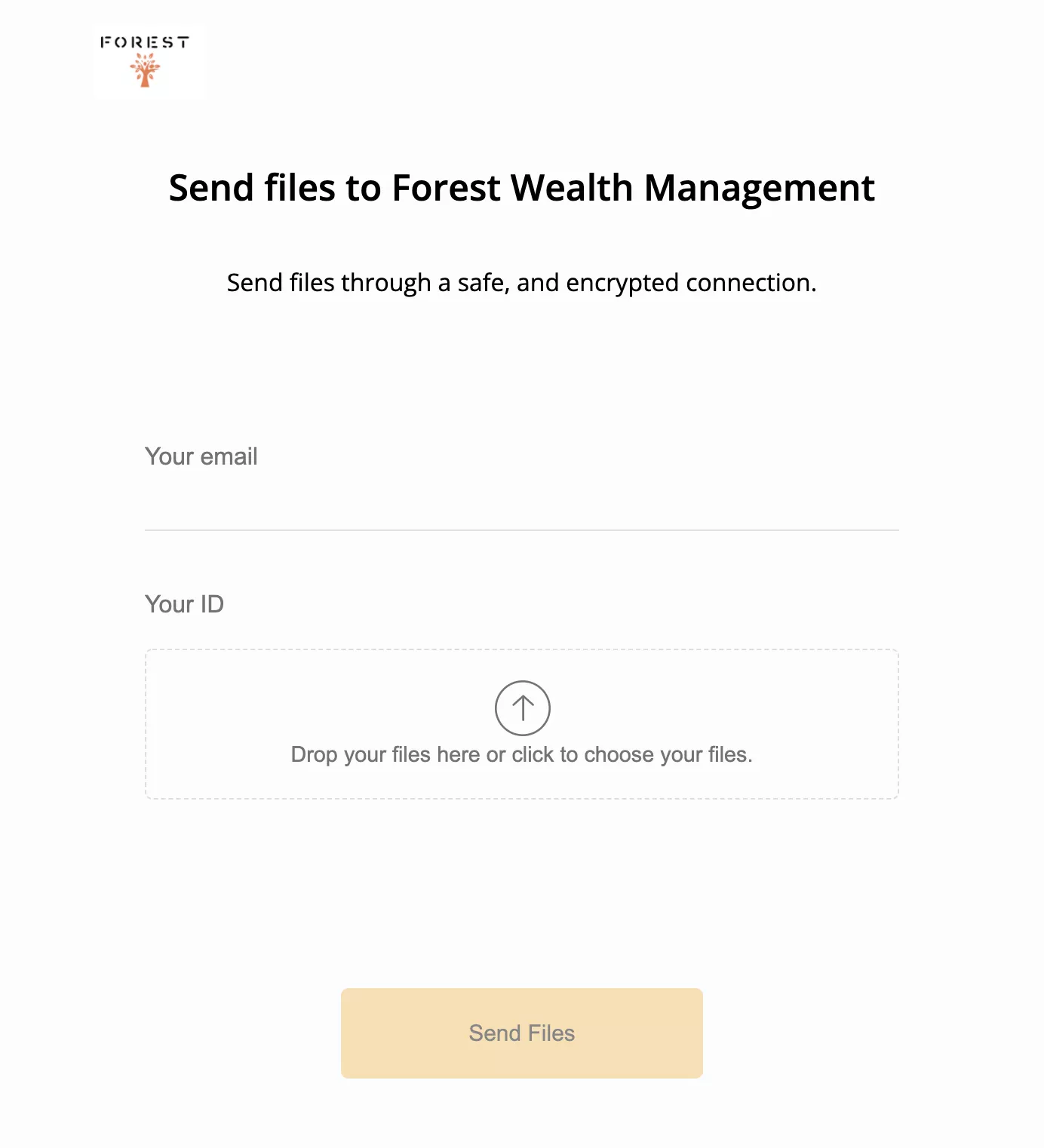
Client sign in
Although you may like the idea of requiring clients to log in, because it is more secure, there can be a trade-off in terms of your client response rate. Your clients may be fed up with managing passwords and user names, and delay filling in your form because there is friction involved in terms of signing in before you can even start.
Although most form builders don’t require sign in for content collection, they do if you also need to collect files. This is the case for Google Forms and Microsoft Forms.
One question per page or many?
Client intake forms inspired by word processing software often look like the kind of form you’re used to filling out in person at the dentist.
This is an example of a basic client intake form provided by Smartsheet.
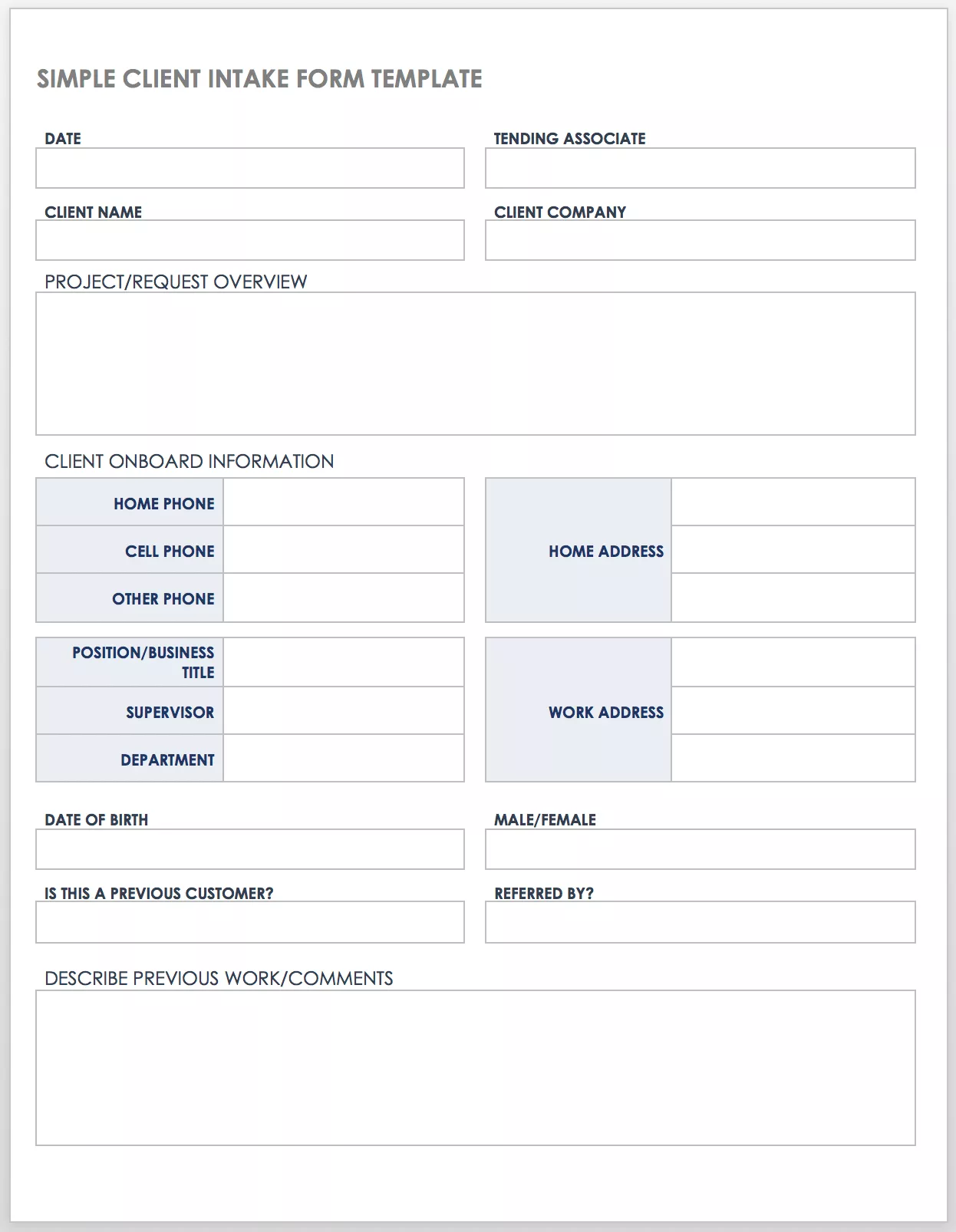
This might be suitable for your clients if such an association makes them feel more confident about the process. However, when translated online this kind of form can look crowded and be hard to fill in (impossible on mobiles).
In contrast, modern form builders promote a more conversational style. This example is from Typeform:
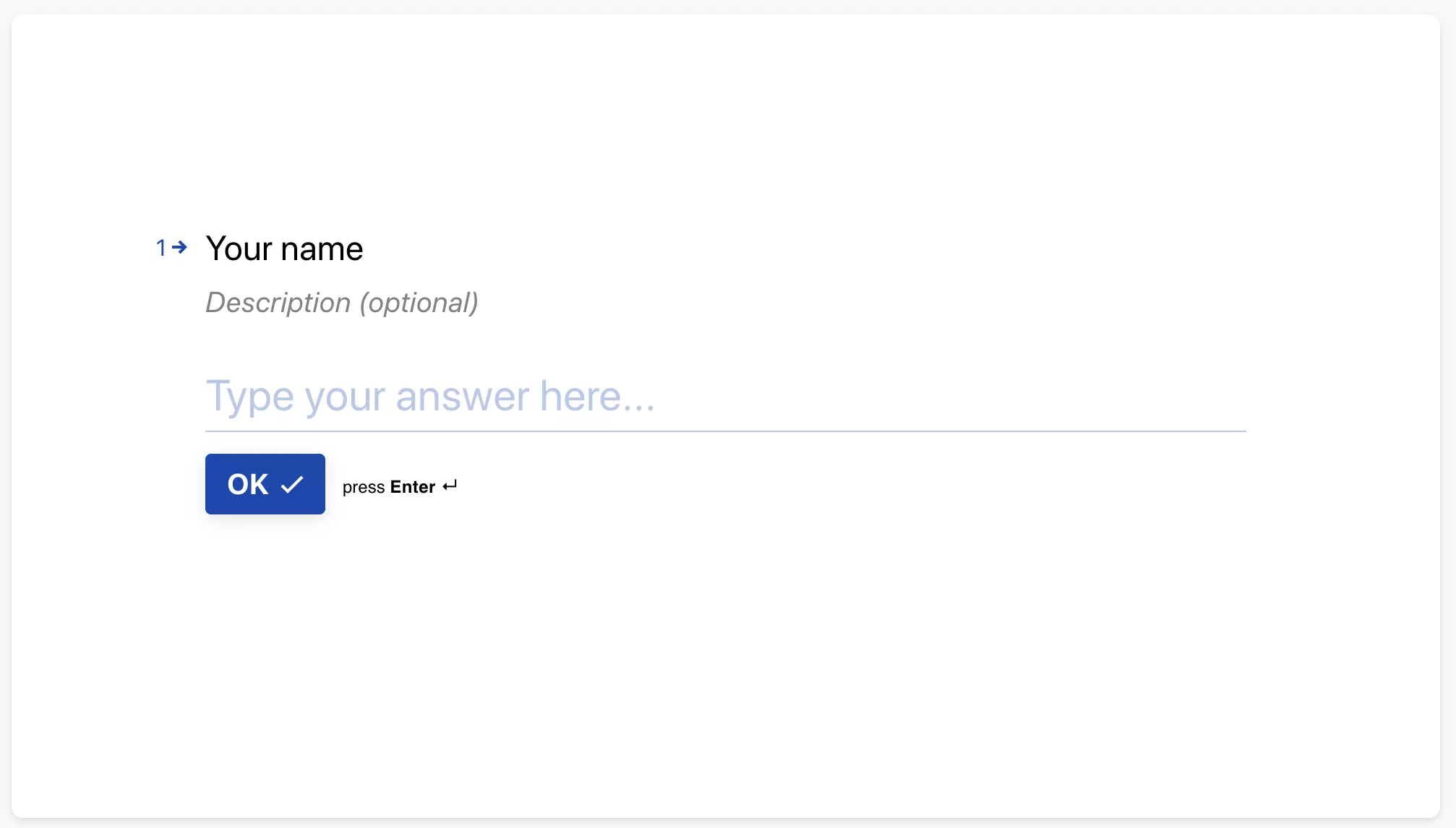
Not all clients like to see only one question per page though. It can feel like you’re clicking ‘ok’ a lot, and can be annoying if your internet connection is patchy. It can also be frustrating not being able to see all the questions at a glance, so you know what to expect.
Spend some time doing customer research, to work out what style of form will suit your clients best.
- Do they mostly use mobiles, laptops or desktops?
- What demographic are they? How tech savvy are they?
- Do they need to be able to see all questions at a glance?
- Will customised form types like dropdowns, checkboxes and so on help you get the information you need?
Organising and storing client data
Creating a client intake form is only the first step in the content collection process. Even if you have a high response rate, you don’t want to them spend hours manually organising content. This will offset the time you’ve saved by optimising your intake form.
You can automate sending client content and files direct to your cloud storage, into a folder of your choosing. Preferably, you’d send content and files for each client to a separate folder in their name.
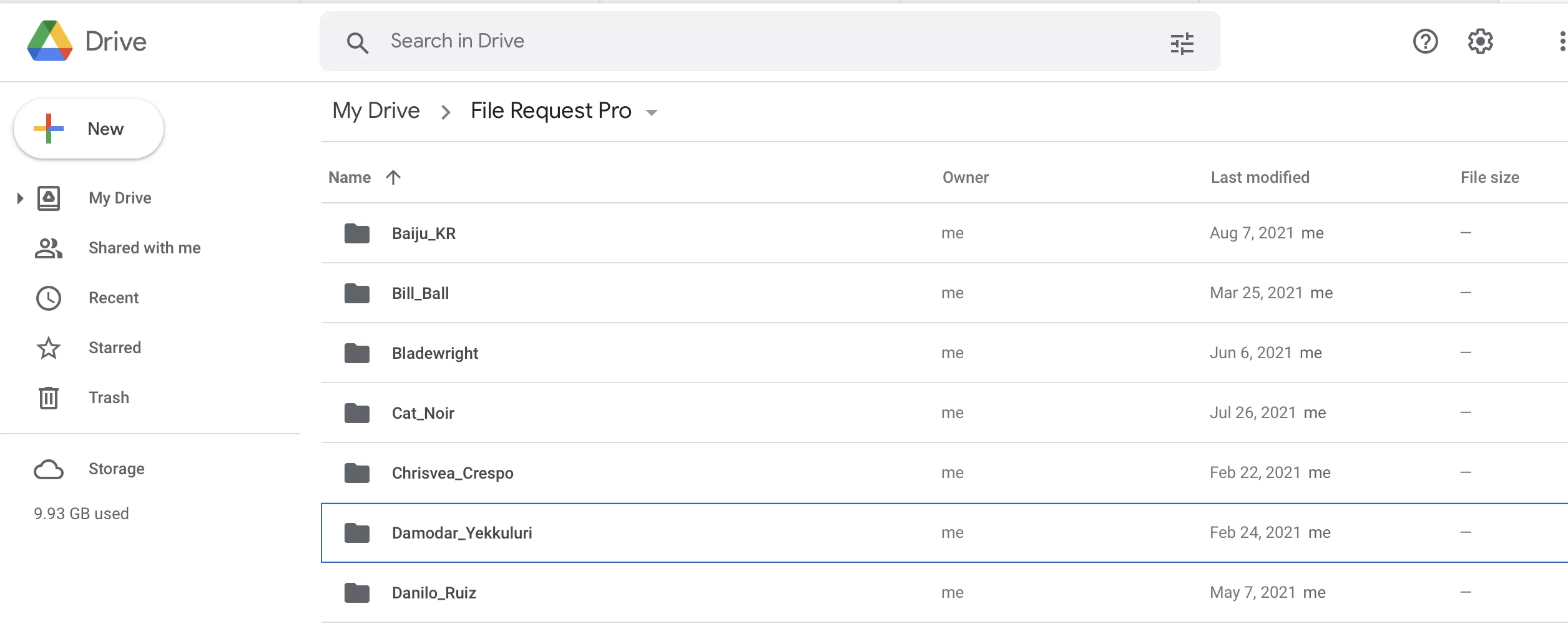
You can also automate sending your client intake form (if it isn’t embedded in your website), as well as reminder emails and thank you emails. This saves you chasing new clients for key information.
How to create a client intake form with a high response rate
As with any form, your key metric is whether clients successfully fill in the client intake form and send it back to you without reminders. This will depend on how effectively you’ve tailored the form to your specific clients, how easy the form is to fill in on the devices they use, and how confident they are sending you private information through the channel you’ve selected.
Keep tweaking your client intake form to improve a decent response rate. If your response rate is poor, then consider major overhauls like making the intake form one page, customizing it thoroughly, or using a service that promises your clients better security.
Try File Request Pro free for 14 days – create high-performing client intake forms with file upload functionality
Use branded upload pages to gather and organize content. Spend more time on important tasks and less time worrying about logistics and security.
Here is our step-by-step walkthrough of creating a client intake form with File Request Pro.