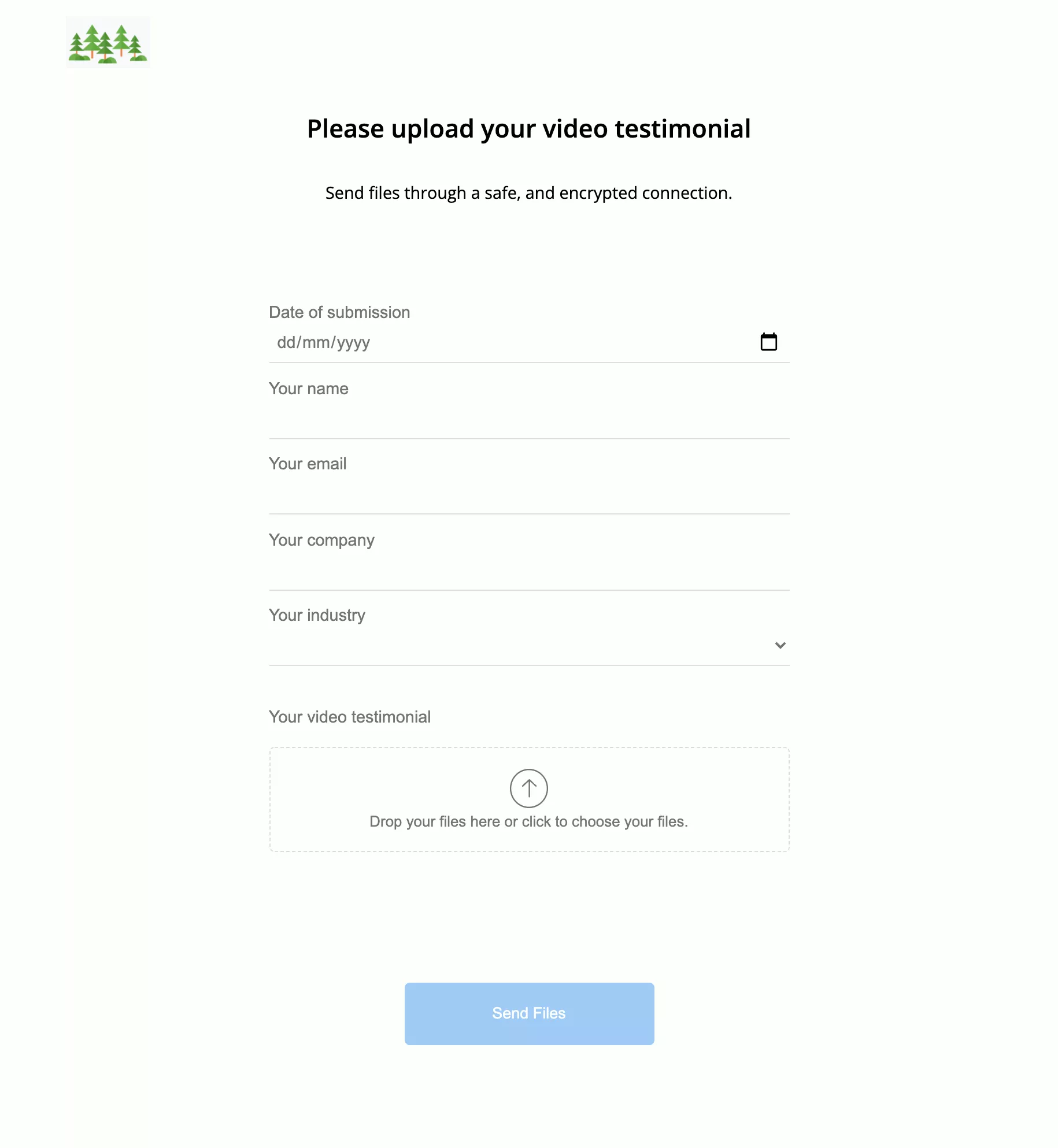It’s increasingly common for you to receive large files from customers in electronic format. You might need to collect video, audio, presentations, photos and folders. However, collecting and organising large files is still not straightforward.
It’s easy to get tangled in a complex web of failed emails, frustrated customers and disorganised files.
We’ll look at your options below for receiving large files.
1. Email: simple but not very good for receiving large files
Why is there a maximum email size limit for sending large files?
Usually, the limit depends on your email hosting provider, but keeping your attachments under 10MB is a safe rule for most emails.
If you send an email with attachments that exceed the allowed limit, your customers will get an error message.
Can your customers use file compression to get around the email size limit?
If you’re determined to receive files by email, you can ask customers to compress their files and reduce the size of any images. You can suggest they use one of the many free tools to do this job.
The downsides are that you have to ask your customers to take an extra step before sending you files. Plus when you open compressed files it can slow down other programmes on your computer. There may also be some loss of quality.
2. Cloud Drives: good for sharing but limited in terms of file requests
How can you receive large files in your Google Drive Folder?
You can request your customers to share large files with you using Google Drive. They will need a Google account.
Google Drive is based around the idea of collaboration, so file sharing means your customers can view all files in a folder, even using the most restrictive privacy setting.
Read more about receiving files in Google Drive
How can you receive large files in your Dropbox folder?
Dropbox has a specific file request feature so is a better choice for receiving large files.
If you have a Dropbox Basic, Plus, or Family user, you can upload files up to 2 GB. Dropbox Business team members or Professional users can accept files up to 50 GB in size.
You can send a Dropbox file request to anyone. They don’t need to have a Dropbox account.
Here are some of your questions answered on Dropbox file request.
How can you receive large files in your OneDrive or SharePoint folder?
You can receive files from people outside your organisation using Microsoft One Drive.
You’ll need a OneDrive account for work or school. The feature is not available for Office 365 Government, Office 365 operated by 21Vianet, OneDrive for home, or Office 365 Germany.
This year, Microsoft has increased the upload file size limit of OneDrive, Teams, and SharePoint from 100GB to 250GB.
Microsoft SharePoint doesn’t allow you to request files from anyone.
Read about: How can you request files from external partners using SharePoint?
3. File Request Software: costs money but easy and professional
File Request Pro – the easy way to collect large files
File Request Pro has been designed so you can quickly and securely collect large files and additional content from your customers.
It is easy to use and designed to automate low-value tasks such as file organisation and repetitive reminder emails to clients.
Rather than replacing your existing processes, File Request Pro natively integrates with Google Drive, OneDrive, SharePoint and Dropbox. This way you can benefit from the security and popularity of cloud storage providers, while using File Request Pro for professionally collecting files and content from your customers.
Read more about how you can use File Request Pro to receive large files.
Tips on receiving large files from your customers
Actually receiving large files from your customers is only one step in the file collection process. Also consider:
-
- How you describe your file requirements. If you need a black and white PDF with the information displayed, you will need to say so to your client.
- How you are going to organise those files. Dynamic file organisation will save you hours of time and lead to fewer mistakes.
- Whether you need extra information from your clients. In this case you will need to create a form, preferably with conditional logic.
- How you are going to encourage your customers to respond to your file request. Can you set up an email reminder sequence? Do you want to add a due date?
14 Days trial. No credit card required